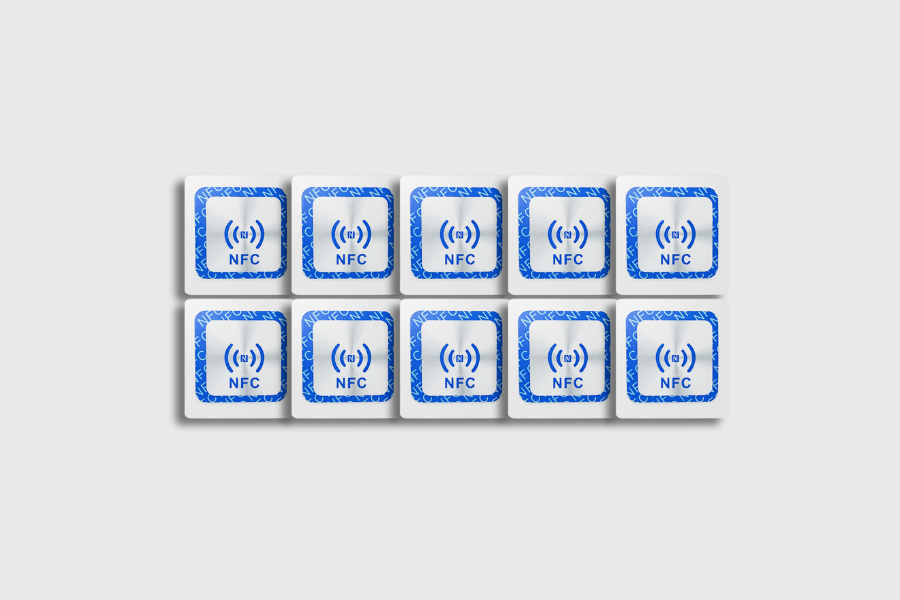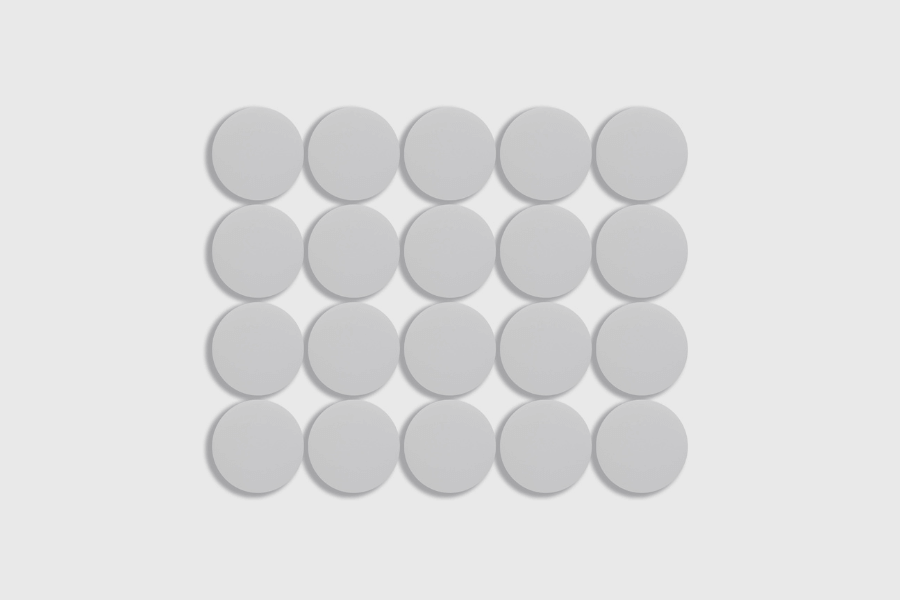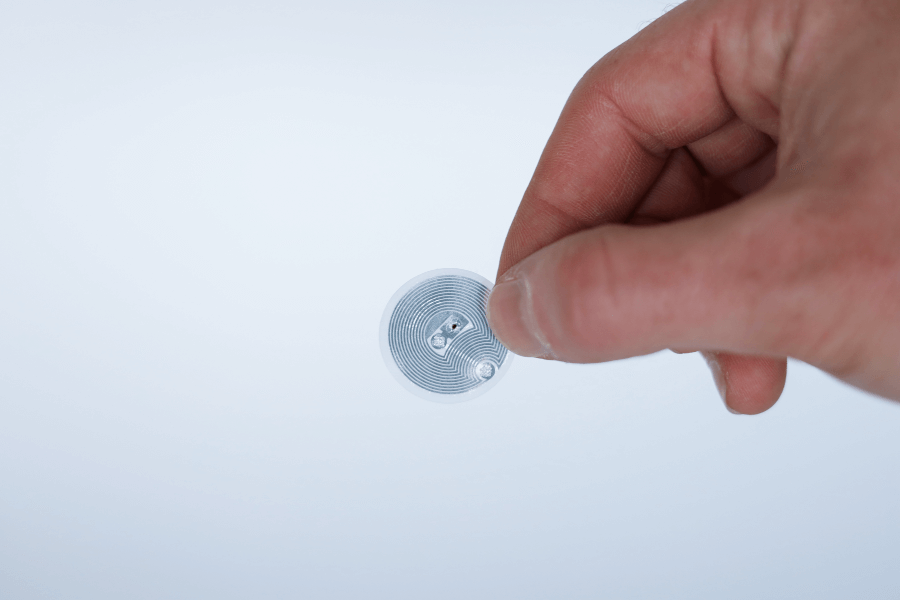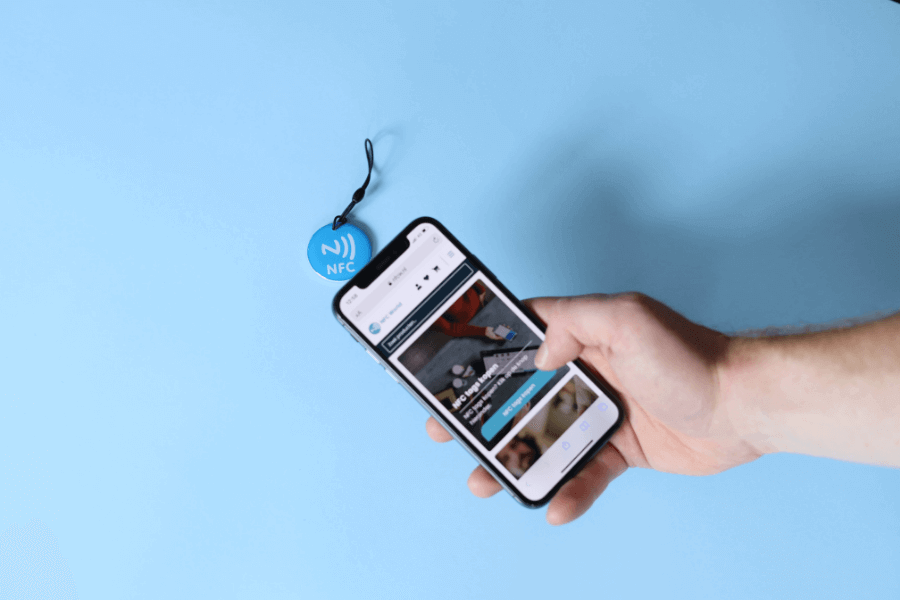No products in the cart.
NFC Products
Review products
Shopping Cart
Enabling NFC iPhone: How to do it

Enable NFC iPhone? The NFC feature cannot be turned off on an iPhone. With Android, however, it can be. This means that an iPhone always has the NFC function turned on. On top of that, NFC tags cannot be enabled either. You can read why that is in our blog about turning off NFC tags.
Table of contents
NFC iPhone enable to program NFC tags
Want to enable NFC on an iPhone to program NFC tags? This is very easy to do, since NFC is always on on an iPhone. All you have to do is program the tags. Read the steps for programming NFC via an iPhone below.
- Open the''Commands'' application. This is a standard application on the iPhone. Everyone with an iPhone has this application on their mobile. Click on the ''Automation'' tab. Then click on ''Personal Automation.''
- Next, you will see''NFC'' in the list. Click on this.
- Scan the NFC tag, give it a name and click''Next''.
- You can now choose from several tasks to program. Once you have chosen the task, click ''Done''.
Why do people want to enable NFC on an iPhone?
More and more devices these days are getting smart and can be controlled via a phone. Incredibly convenient. Want to turn on the lights? Close the curtains or turn up the temperature in your house? This is all possible nowadays with smart devices that are linked to applications on your phone. Thanks to these capabilities, we are seeing interesting developments in NFC technology. This has not gone unnoticed at Apple. They launched a Commands app that allows you to program tasks on NFC tags. The possibilities are endless, think of NFC tags on your nightstand, in the car, at work or at home. However, there is a lot of confusion surrounding NFC. Many people think they have to enable it, but nothing could be further from the truth. Anyone can use it right away with an iPhone.
Enabling NFC iPhone: What can I do with it?
NFC is making our lives easier. Thanks to the automation provided by NFC tags, we need to perform a lot less actions. The many applications serve as the biggest reason why people want to enable NFC on iPhone.
For example, consider Apple Pay. This allows you to pay with your phone. You don't have to enter a PIN for this. NFC can also serve as an entrance ticket. We often see these applications at offices and events. This makes it easier to arrange visitor flows, which can prevent long visitor queues. But the technology goes even further. In fact, nowadays you can verify your identity with an NFC tag. From now on, you always have your digital ID card with you. Finally, we are seeing tremendous growth in the use of NFC marketing and promotional materials. NFC tags lend themselves perfectly to promotional material. Need more product information? Then link to an informative page. Or order a ticket through a poster? Link to the page where people can buy tickets directly.
NFC Chip iPhone: where is it located?
Apple's iPhones all have NFC functionality, but the location of the NFC tag varies slightly by model. In newer iPhones, such as the iPhone X and later, the NFC tag is usually located on the back of the device, near the camera. This chip uses radio waves to communicate wirelessly with other NFC-compatible devices, such as payment terminals, other smartphones or NFC tags. This technology allows iPhone users to easily make contactless payments, quickly share files or connect to other devices, such as wireless headphones, through the Near Field Communication feature.
Buy NFC tagsCan the NFC feature be disabled on an iPhone?
No, the NFC feature on an iPhone cannot be disabled. Unlike Android, NFC is always on on an iPhone and NFC tags cannot be disabled either.
How do I enable NFC on an iPhone to program NFC tags?
Enabling NFC on an iPhone to program NFC tags is very simple. Since NFC is always on on an iPhone, all you have to do is program the tags. You can do this by following the following steps:
- Open the 'Commands' application.
- Click on the 'Automation' tab.
- Then click on 'Personal Automation'.
- Click on 'NFC' in the list.
- Scan the NFC tag, give it a name and click 'Next'.
- Choose a task to program and click 'Done'.
Why do people want to enable NFC on an iPhone?
People want to enable NFC on an iPhone because of the many applications it offers. NFC makes life easier through automation via NFC tags. For example, NFC can be used for Apple Pay, as an entrance ticket at offices and events, for identity verification and as promotional material for marketing purposes.
What are the benefits of NFC tags?
NFC tags offer many advantages. For example, they can be used for automation, such as turning on lights or opening a door. NFC tags can also be used for payments, tickets and identity verification. In addition, NFC tags are also ideal for marketing purposes because they can be programmed to share information about a product or service. NFC tags are easy to use and offer many opportunities for automation and convenience.
Don't miss anything and read all about NFC
Our most popular products
Reviews
★★★★★
Very satisfied with the serviceThe NFCW passes are a great example of how to use Sustainable Technology and still make an impact. We are very pleased with the service and quick response times.
Vera Timmermans - Evoke Staffing★★★★★
Quick response to inquiriesQuick response to questions. The dashboard is clear and easy to manage.
Shui Yi van de Laar - Endenburg Electrical Engineering★★★★★
Good price quality & Excellent serviceGood value for money & excellent service. Tickets were lost by mail but a solution was worked out together.
Bjorn Andelhofs - Topcon Positioning★★★★★
Very customer friendlyGood communication and fast service. Very customer friendly, and the site is easy and clear.
Astrid van Heinsbergen - HG International★★★★★
Very satisfied!We are very satisfied with our NFC business cards from NFC World. The dashboard is user-friendly and the cards are easy to use.
Natacha Wuestman - Wuestman★★★★★
The cards work easily and very wellThe cards work easily and very well. This way we are more sustainable, because we do not have to order 100's of paper business cards for our colleagues.
Eva Hartman - Lycens BVGive 20%, Get 20% 🎁
Give your friends 20% off their next order. And we'll give you 20% off for every successful referral.
Invite friendsAll our products are subject to our terms and conditions. All prices include VAT and other taxes and exclude any shipping and service charges. You can read how we handle cookies in our privacy policy.