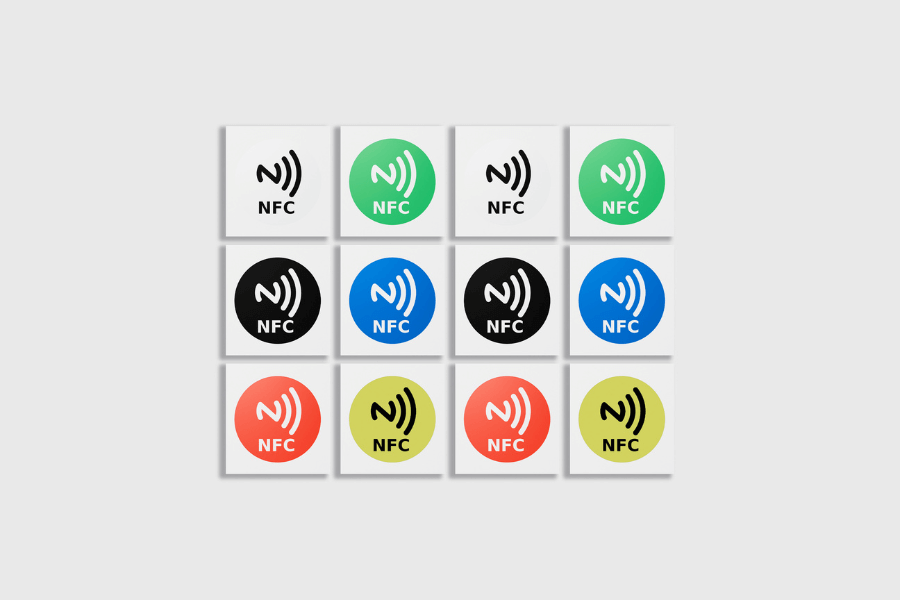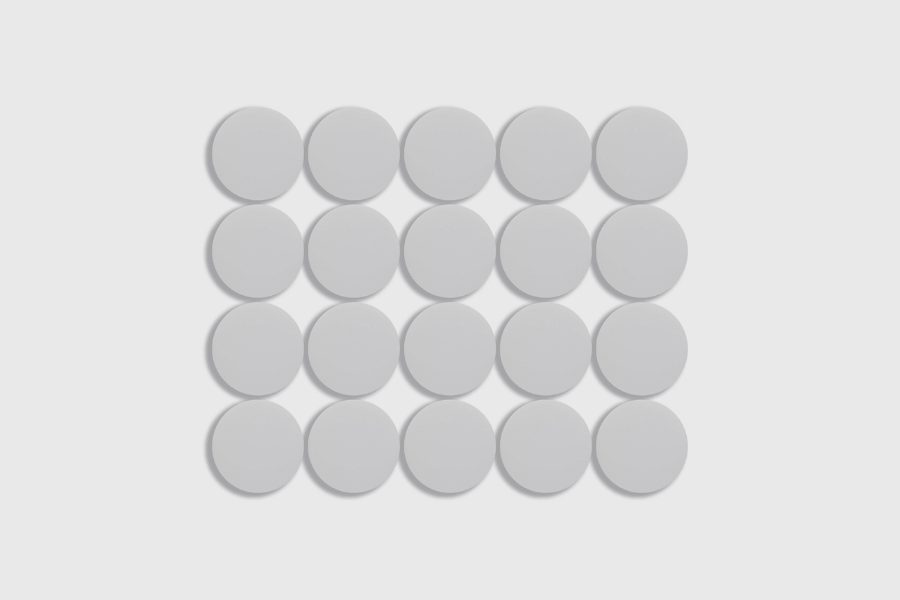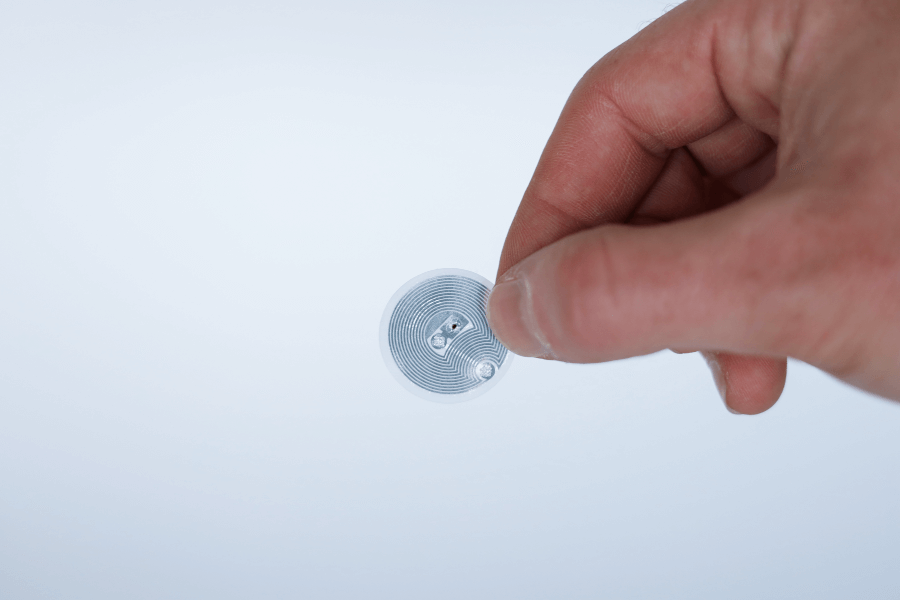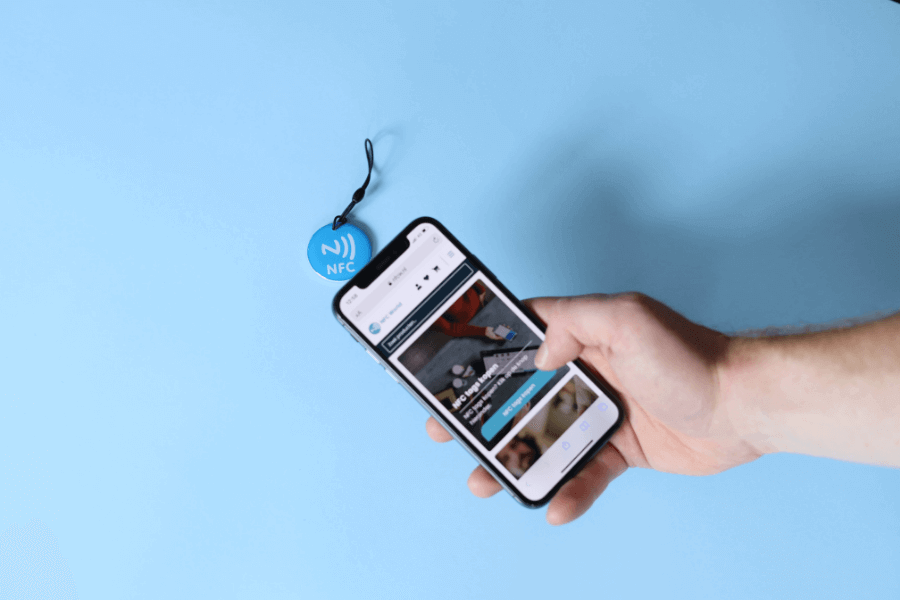No products in the cart.
NFC Products
Review products
Shopping Cart
NFC tag cloner, how does it work?

Cloning NFC tags, which at first seemed complicated, is now very easy with the NFC Tools App. In this blog, we take you through some simple steps that make NFC tag cloning accessible. Read on and learn how you can effortlessly duplicate NFC tags and take full advantage of the versatile NFC technology.
The operation of NFC tags
To fully understand the technology behind an NFC tag cloner, it is important to first understand how an NFC tag works. NFC tags contain information, often a hexidecimal code. The unique feature of NFC tags is that they do not require their own power source. When an NFC tag comes close, the tag is activated by induction. This allows the device to read the tag's data. This principle makes direct physical contact unnecessary for data transfer, making NFC a secure and efficient technology.
The NFC tag cloner allows you to duplicate functionality to multiple locations or devices, saving time and effort. Below is a step-by-step guide on how to duplicate NFC tags for more effective use.
Step 1: Installing the NFC Tools App
Start by installing NFC Tools app on your device. Available in the PlayStore & App Store, this app is compatible with almost all smartphones. With NFC Tools, you have the perfect tool to clone, read and program NFC tags, making it easy to explore NFC technology.
Step 2: Activate NFC on your device
Before you start cloning, it is important to activate the NFC feature on your smartphone. You can usually find this setting in the "Wireless and Networking" or "Connections" menu of your device settings. Enabling NFC is crucial to effectively use the NFC tag cloner feature of the NFC Tools app. Without an active NFC connection, the app cannot establish communication with the NFC tags you want to clone.
Step 3: Using NFC Tools as an NFC tag cloner
- Open the NFC Tools App on your smartphone.
- Navigate to the "Read" tab within the app. This is where you activate the reading process of the NFC tag.
- Bring your device in contact with the NFC tag you want to duplicate. Make sure the device is close enough to the tag to make a good connection.
- NFC Tools will now function as your NFC tag cloner. The app will read the data from the tag and temporarily store it, ready to be copied. This step is essential to replicate the exact information from the original NFC tag.
Step 4: Save data for NFC tag cloner
After successfully reading the NFC tag, the next step is to save this data with NFC Tools. This ensures that all information is accurately preserved for the cloning process. At this stage, NFC Tools ensures that the original data remains safe and intact, ready for the next step of cloning.
Step 5: Using NFC tag cloner
This is the most important step of the cloning process, transferring the pre-stored data to a new NFC tag.
- Start by going to the Write tab in the NFC Tools App. This tab is specially designed for transferring data and makes cloning user-friendly.
- Then place a new, empty NFC tag within range of your device.
- This is the time: use the NFC Tools App as an NFC tag cloner to write the previously saved data to the new tag.
By carefully following these steps, you ensure that the new NFC tag is an exact copy of the original, with all functionality intact.
Step 6: Verification of the cloned NFC tag
The final step is to verify your work. Use NFC Tools to read and verify the cloned tag. It is important that the information on the new tag is identical to that of the original tag to ensure the functionality and reliability of the cloned NFC tag.
Want to learn more about the various applications of NFC tags and how they can enhance your business? Explore the possibilities and see which NFC tags best suit your needs.
Check out our NFC tagsDon't miss anything and read all about NFC
Our most popular products
Reviews
★★★★★
Very satisfied with the serviceThe NFCW passes are a great example of how to use Sustainable Technology and still make an impact. We are very pleased with the service and quick response times.
Vera Timmermans - Evoke Staffing★★★★★
Quick response to inquiriesQuick response to questions. The dashboard is clear and easy to manage.
Shui Yi van de Laar - Endenburg Electrical Engineering★★★★★
Good price quality & Excellent serviceGood value for money & excellent service. Tickets were lost by mail but a solution was worked out together.
Bjorn Andelhofs - Topcon Positioning★★★★★
Very customer friendlyGood communication and fast service. Very customer friendly, and the site is easy and clear.
Astrid van Heinsbergen - HG International★★★★★
Very satisfied!We are very satisfied with our NFC business cards from NFC World. The dashboard is user-friendly and the cards are easy to use.
Natacha Wuestman - Wuestman★★★★★
The cards work easily and very wellThe cards work easily and very well. This way we are more sustainable, because we do not have to order 100's of paper business cards for our colleagues.
Eva Hartman - Lycens BVGive 20%, Get 20% 🎁
Give your friends 20% off their next order. And we'll give you 20% off for every successful referral.
Invite friendsAll our products are subject to our terms and conditions. All prices include VAT and other taxes and exclude any shipping and service charges. You can read how we handle cookies in our privacy policy.