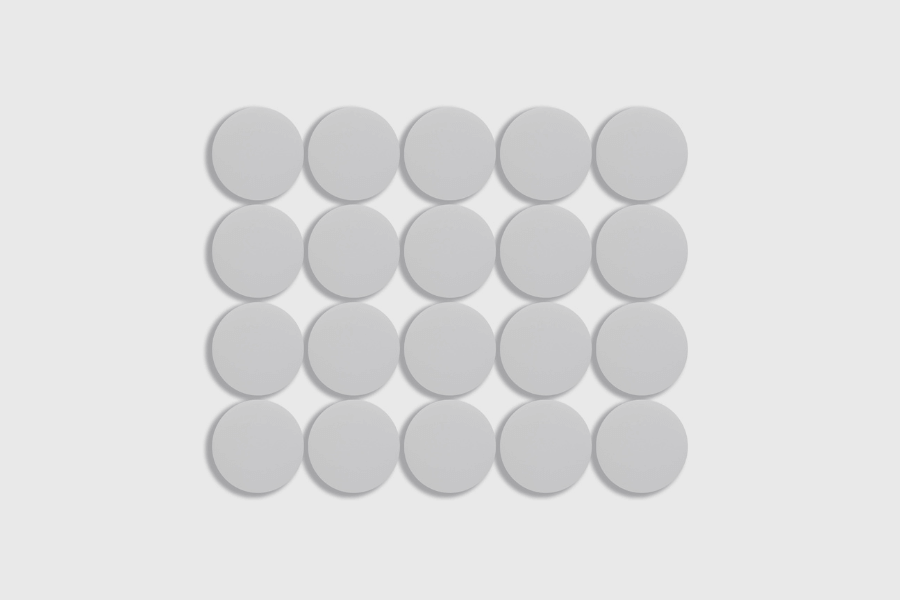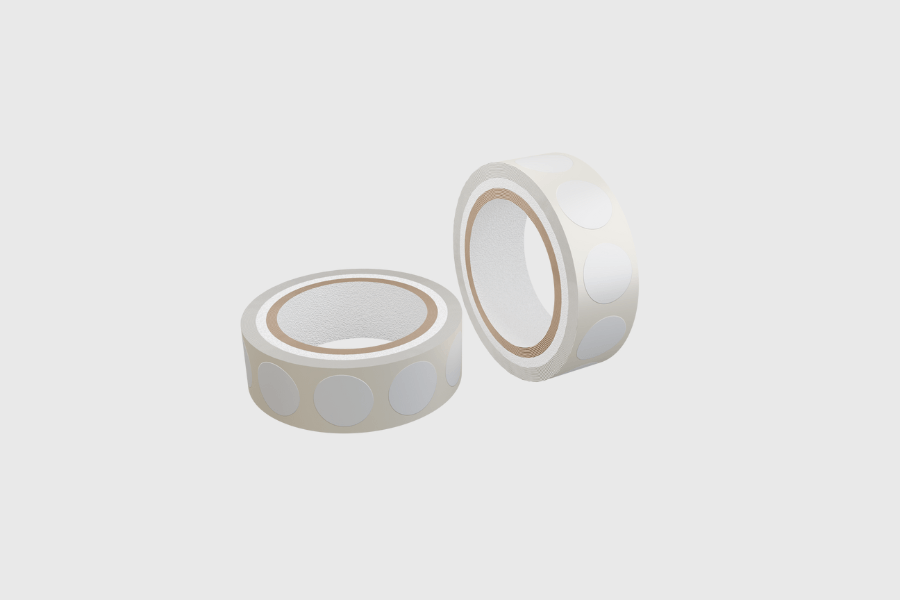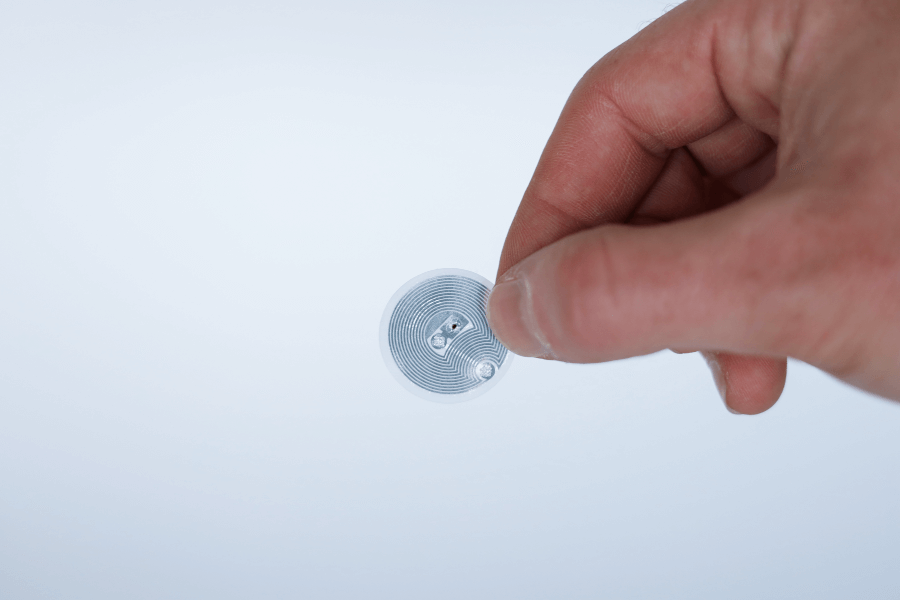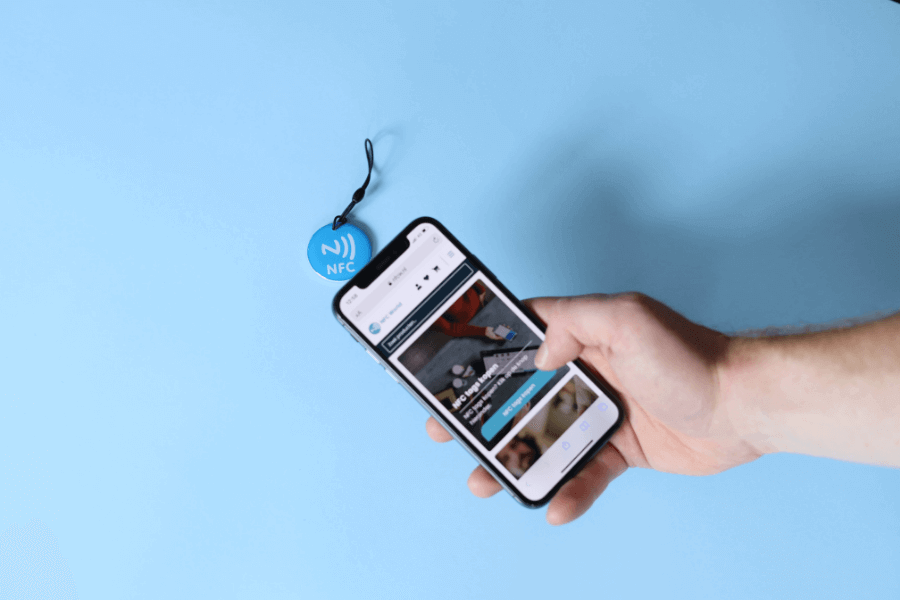No products in the cart.
NFC Products
Review products
Shopping Cart
NFC tag off or on: Is this possible?

NFC tags are making our lives a lot easier. Whether it's linking your phone to a payment terminal or automating certain tasks with a simple touch, NFC technology is becoming more and more prevalent. But sometimes you want to have control over when your NFC is active and when it's not. In this blog, we'll discuss everything you need to know about turning NFC off and turning NFC on, and provide helpful tips for managing your NFC tag.
What is an NFC tag?
Before we get into how to enable and disable NFC, it is important to understand exactly what an NFC tag is. NFC, which stands for Near Field Communication, allows the wireless exchange of small amounts of data between two devices that are in close proximity to each other. An NFC tag is a small piece of technology that contains information and can communicate with your smartphone via NFC, for example.
These tags can be used for a variety of purposes, such as contactless payment, granting access to a building or automatically performing a task on your phone. For example: you can program an NFC tag to automatically turn on your Wi-Fi as soon as you get home, or to open certain apps when you get in the car.
Why turn off NFC?
Although turning on NFC is useful for performing quick tasks, there are situations when you may choose to turn off NFC. This can be for a variety of reasons, such as:
1. Saving battery
Although NFC does not use a particularly large amount of battery, it can be useful to turn it off if you know you are not going to use it for an extended period of time. Turning NFC off ensures that your phone doesn't waste energy looking for possible NFC tags to communicate with.
2. Privacy and security
There is always a small chance that malicious parties could misuse NFC to access certain data or make unwanted payments, especially when you have NFC active in public places. By turning off NFC, you reduce these risks and ensure that your phone only exchanges data when you want it to.
3. Preventing unintended actions.
Sometimes NFC tags in your environment can accidentally activate your phone. Imagine being near an NFC payment terminal and accidentally making a payment without realizing it. By turning off NFC at times when you don't need it, you can avoid this kind of inconvenience.
How do you turn NFC off or on?
Fortunately, it is very easy to turn NFC on or off on your smartphone. The steps may vary slightly depending on the type of phone and operating system you use, but here are the basic instructions for Android and iOS.
Enable or disable NFC on Android
- Open your settings menu: Go to your phone's settings.
- Search for "NFC. Use the search bar or browse to the 'Connections' or 'Wireless and Networks' section.
- Turn NFC on or off: Tap the switch next to NFC to turn this feature on or off.
On some Android phones, you can also easily turn on NFC or turn off NFC through the quick settings panel. Swipe down the screen to open this panel and look for the NFC icon. One tap on the icon turns NFC on or off.
Turning NFC on or off on iOS (iPhone)
With iPhones, it's a little different. Apple does not offer a direct switch to completely disable NFC through settings. NFC is always enabled by default on iPhones starting with the iPhone 6, because it is primarily used for Apple Pay. This means you can only manage NFC functionality by configuring Apple Pay. If you don't use Apple Pay, NFC will remain inactive until you actually need it.
When is it convenient to turn on NFC?
There are many situations in which turning on NFC can be incredibly useful. Here are some of the most common applications where you can take advantage of this technology:
1. Contactless payment
Perhaps the best-known application of NFC is contactless payment. By turning on NFC on your phone, you can pay quickly and securely with apps like Google Pay or Apple Pay. No more hassle with cards: you just hold your phone near the payment terminal, and the transaction is completed within seconds.
2. Automation of tasks
With a programmed NFC tag, you can automate tasks on your phone. These can range from turning on your Wi-Fi to opening your favorite music app as soon as you get in the car. By turning on NFC, you can take advantage of these types of handy automation tasks.
3. Exchanging files and data
Some phones support file sharing via NFC, also known as Android Beam (for older Android versions). By simply holding your phone against someone else's, you can quickly exchange photos, videos or documents.
The future of NFC and smart applications
NFC technology continues to evolve and become more widely used. In addition to payments and automation, you can use NFC tags for smart home solutions, such as automatically opening doors or controlling smart devices. Companies continue to innovate in the field of NFC tags, which means many more applications are possible in the future.
Managing NFC for an optimal experience
Whether you turn on NFC to take advantage of the technology, or turn off NFC to save battery or ensure your safety, it's important to stay in control. By knowing when to turn NFC on or off, you can get the most out of this convenient technology without compromising on convenience or security.
At NFC World, we not only offer affordable and reliable NFC solutions, but also convenient NFC tags that can automate your daily tasks. Take a look at our product range and discover how NFC tags can make your life easier!
Buy NFC tagsWhat are NFC tags?
NFC tags are small, wireless chips that can store and transfer information. They are used to exchange data between two NFC-compatible devices or between an NFC-compatible device and an NFC tag. NFC tags can be built into a variety of products, such as posters, products or phone cases, and are designed to quickly and easily exchange data, such as information about products, contact information, etc.
Can you turn an NFC tag off or on?
No, you cannot turn an NFC tag off or on. This is because an NFC tag has no battery and works in a special way. The chip only starts doing its job once it comes into contact with another NFC chip. Because NFC is built into the iPhone's hardware and is not optionally removable, you cannot turn off NFC tags on an iPhone. However, it is possible to set restrictions on NFC on your iPhone to limit access to NFC-enabled activities, for example.
Can you turn off NFC tags?
NFC tags cannot be turned off because they do not have their own source of energy. They have no control over exchanging information with NFC readers and cannot be turned off. Instead, NFC tags must be physically removed from their location to prevent them from being read or exchanging information with an NFC reader.
How do you turn off the NFC feature on your phone?
You can turn off the NFC feature on your Android phone by going to settings and then scrolling to "Connectivity" or "Networks" and tapping "NFC and Wireless Sharing." Turn off the switch next to "NFC." On an iPhone, it is not possible to turn the NFC feature off or on. Note that because NFC is an important and integral feature for the iPhone, it is not recommended to turn it off because it may affect the functionality of certain apps and applications.
Don't miss anything and read all about NFC
Our most popular products
Reviews
★★★★★
Very satisfied with the serviceThe NFCW passes are a great example of how to use Sustainable Technology and still make an impact. We are very pleased with the service and quick response times.
Vera Timmermans - Evoke Staffing★★★★★
Quick response to inquiriesQuick response to questions. The dashboard is clear and easy to manage.
Shui Yi van de Laar - Endenburg Electrical Engineering★★★★★
Good price quality & Excellent serviceGood value for money & excellent service. Tickets were lost by mail but a solution was worked out together.
Bjorn Andelhofs - Topcon Positioning★★★★★
Very customer friendlyGood communication and fast service. Very customer friendly, and the site is easy and clear.
Astrid van Heinsbergen - HG International★★★★★
Very satisfied!We are very satisfied with our NFC business cards from NFC World. The dashboard is user-friendly and the cards are easy to use.
Natacha Wuestman - Wuestman★★★★★
The cards work easily and very wellThe cards work easily and very well. This way we are more sustainable, because we do not have to order 100's of paper business cards for our colleagues.
Eva Hartman - Lycens BVGive 20%, Get 20% 🎁
Give your friends 20% off their next order. And we'll give you 20% off for every successful referral.
Invite friendsAll our products are subject to our terms and conditions. All prices include VAT and other taxes and exclude any shipping and service charges. You can read how we handle cookies in our privacy policy.