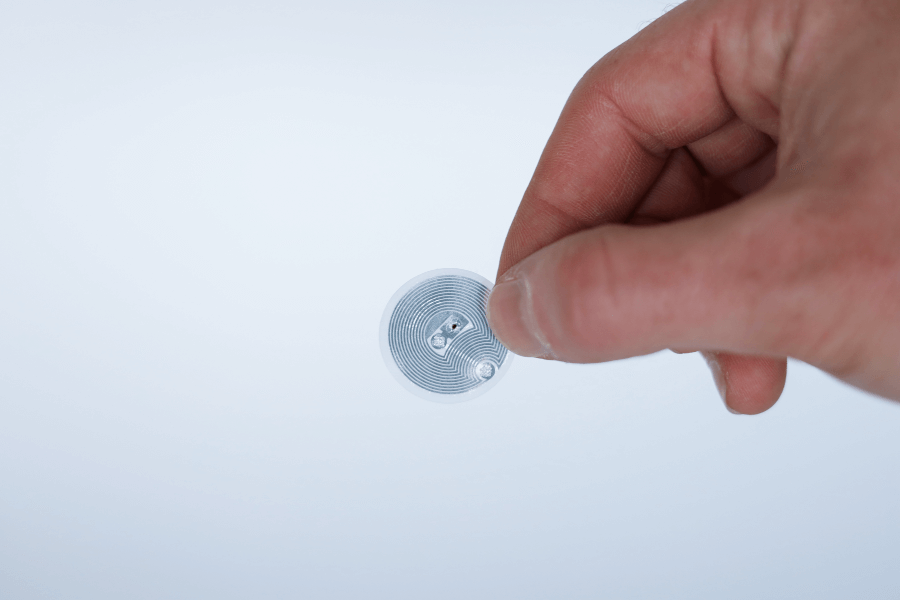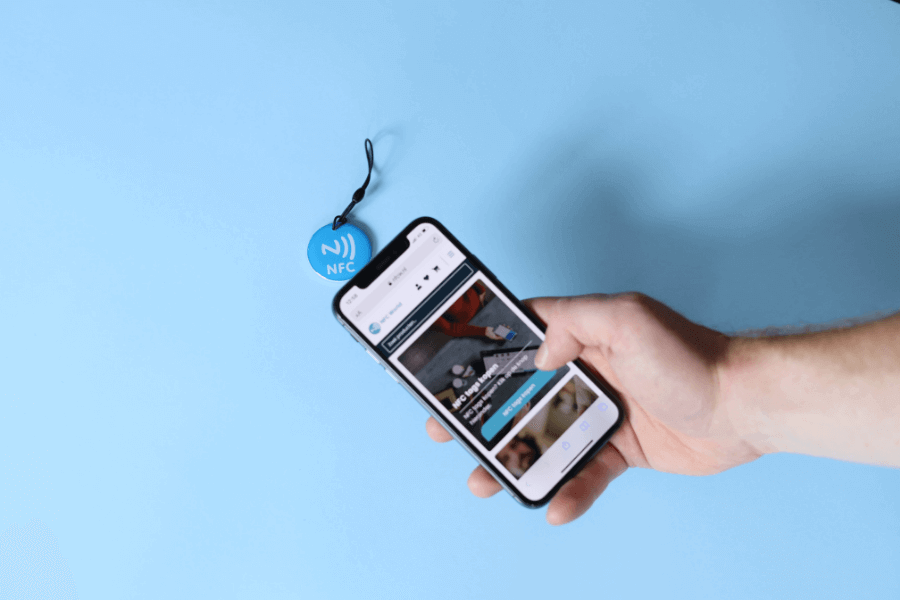No products in the cart.
NFC Products
Review products
Shopping Cart
NXP Tagwriter app: 4 reasons to use this app

The NXP Tagwriter app is designed by the largest supplier of NFC tags worldwide, namely NXPSemiconductors. This publicly traded company supplies all kinds of chips around the world, including NFC tags. NXP Semiconductors is based in Nijmegen, the Netherlands. They have launched their own application, namely the NXP Tagwriter app.
Table of contents
What can you do with the NXP Tagwriter application?
This application makes it possible to program and read NFC tags. NXP has succeeded in making the complex matter as simple as possible. This is therefore definitely reflected in the application. The application is extremely user-friendly and easy to use even for beginners. With the NXP Tagwriter app, you can program certain data on an NFC chip. Usually the chips are used for programming URLs, but much more is possible. Think of a social media channel, contact information, e-mail, image, file or a trigger.
Why use the NXP Tagwriter app ?
Are you a beginner in programming NFC tags? Have you ordered NFC tags but have no idea how to get started? Then we recommend getting started with the NXP Tagwriter application. This application is perfect for experimenting with NFC chips. Thanks to the user-friendly interface, you will soon find out what the possibilities are. Below I will briefly explain the functionality.
-Business card
This functionality allows you to easily program your contact information onto an NFC chip. Put the NFC chip in your wallet and you always have your digital business card at hand.
-Link
Programming a link allows you to open certain landing pages as soon as you scan the NFC chip with a phone. This way you can promote a website, show a special landing page or show more product information through a cool video, for example.
-WIFI
By programming your WIFI data on an NFC tag, scanning the chip allows someone to connect directly to the network without entering a password.
-Bluetooth
Switch your Bluetooth from "on" to "off" and vice versa in an instant. Scan the NFC chip and your phone will automatically flip the switch. Have a Bluetooth device in your home? Program the NFC tag. When someone scans the NFC chip, the device will instantly connect to it.
-Email
Open a new email directly to the appropriate email address. The subject line is already filled in, all you have to do is type the email.
-Telephone Number
Give your network your phone number by holding an NFC chip against the device. This means you never have to mention your 06 number again. Your network can choose to directly save the phone number that appears on their screen.
-Geo Location
You can put a location on the NFC chip. For example, a store address. Let the customer scan the NFC chip and they can navigate directly to the correct address.
-Launch Application
Choose which application you want to launch after scanning and program it on the NFC tag. A nice example is an NFC chip in the car. When you scan the tag, Flitsmeister will open.
-Plain Text
It is possible to program a plain text on the NFC tag. Do you want to leave a message? Then this may come in handy.
-SMS
Upon scanning the tag, you can directly send an SMS to a specific person with a special text and description.
Now that you know what is possible with the NXP Tagwriter application, we are now going to talk about why you should use this application for programming NFC tags.
Reason 1: User friendliness
The application is user-friendly. NXP has managed to make the complex matter seem simple thanks to the application. As a beginner, you quickly find out what functionality can be programmed on an NFC tag and how to do it. The application explains step by step what you need to do. First, you choose a functionality, then the application asks you to fill in data. Once you have entered the data, you click "Write. The NXP Tagwriter app then asks you to hold an NFC chip near your phone. The data is automatically written onto the chip and the tag is ready to use.
Reason 2: Many functionalities
In addition to the various tasks you can program on the chip through the application, there are other useful functionalities within the app. Namely, you can share, import and export data sets. In addition, it is also possible to view the history of the chip. This allows you to see what information is or has been on the chip. You can even see how many times the chip has been read. This may come in handy during promotions or actions in a store. It is also possible to program several tags directly after each other.
Reason 3: Fast
In addition, the application is also very fast. Thanks to the ability to save certain data, you can easily program the data on multiple chips without having to enter the data again. This saves another operation. Very handy if you want to provide multiple chips with the same data. Writing the data to the chip happens almost immediately.
Reason 4: NXP Tagwriter app is free to download
The NXP Tagwriter app is free to download from the Apple or Play store. Despite its many features, you don't have to pay for the application. This lowers the barrier for beginners to experiment with NFC tags. Planning to use NFC tags? Then download the application first if you are unsure about a particular functionality.
Reason enough to get started with NFC! If you have any questions, please email info@nfcw.nl.
Buy NFC tagsWhat is the NXP Tagwriter app and what can it be used for?
The NXP Tagwriter app is an application that can be used to program and read NFC tags. With the app, different types of information such as URLs, contact information, emails, images, files or triggers can be programmed.
What are the benefits of using the NXP Tagwriter app?
The main advantage of using the NXP Tagwriter app is its user-friendliness. The app offers a simple and step-by-step interface, making NFC tag programming easy for beginners. In addition, the app offers several convenient features such as sharing, importing and exporting data sets and viewing chip history.
What are the different functionalities that can be programmed with the NXP Tagwriter app?
With the NXP Tagwriter app, different types of functionalities can be programmed, such as programming URLs, contact information, emails, images, files or triggers. In addition, functionalities such as switching Bluetooth, opening a particular application and sending SMS messages can also be programmed.
Why should you use the NXP Tagwriter app for programming NFC tags?
You should use the NXP Tagwriter app for programming NFC tags because of its user-friendly interface and the many useful features it offers. This makes it easy to experiment with NFC tags and discover the different possibilities.
Don't miss anything and read all about NFC
Our most popular products
Reviews
★★★★★
Very satisfied with the serviceThe NFCW passes are a great example of how to use Sustainable Technology and still make an impact. We are very pleased with the service and quick response times.
Vera Timmermans - Evoke Staffing★★★★★
Quick response to inquiriesQuick response to questions. The dashboard is clear and easy to manage.
Shui Yi van de Laar - Endenburg Electrical Engineering★★★★★
Good price quality & Excellent serviceGood value for money & excellent service. Tickets were lost by mail but a solution was worked out together.
Bjorn Andelhofs - Topcon Positioning★★★★★
Very customer friendlyGood communication and fast service. Very customer friendly, and the site is easy and clear.
Astrid van Heinsbergen - HG International★★★★★
Very satisfied!We are very satisfied with our NFC business cards from NFC World. The dashboard is user-friendly and the cards are easy to use.
Natacha Wuestman - Wuestman★★★★★
The cards work easily and very wellThe cards work easily and very well. This way we are more sustainable, because we do not have to order 100's of paper business cards for our colleagues.
Eva Hartman - Lycens BVGive 20%, Get 20% 🎁
Give your friends 20% off their next order. And we'll give you 20% off for every successful referral.
Invite friendsAll our products are subject to our terms and conditions. All prices include VAT and other taxes and exclude any shipping and service charges. You can read how we handle cookies in our privacy policy.