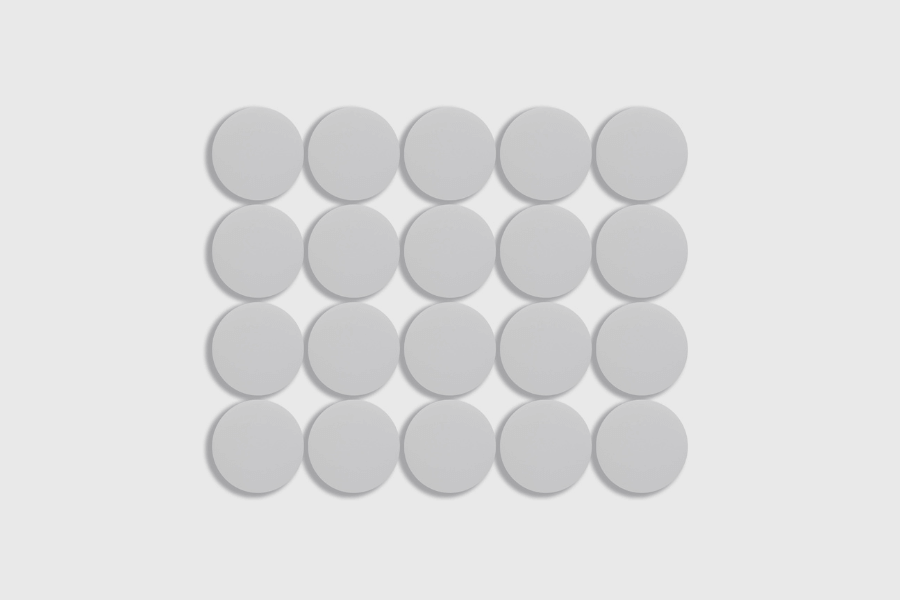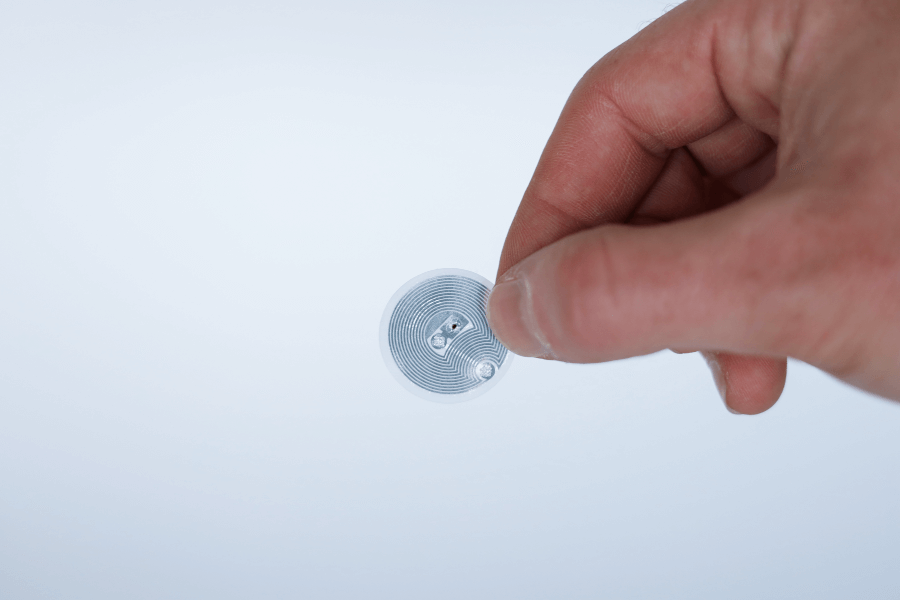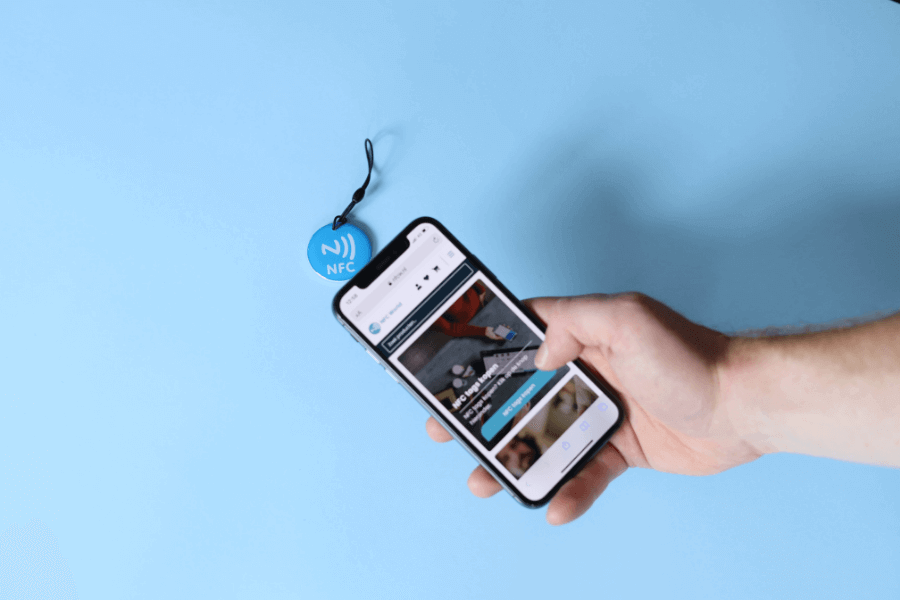No products in the basket.
NFC Products
Review products
Shopping Cart
TagMo APK: The guide to NFC tags and Amiibos

Want to get started with an innovative application that transforms the way we use NFC tags? Then meet TagMo APK. This tool allows users to program NFC tags compatible with Nintendo's Amiibo figures, unlocking a whole new world of interactive possibilities. This blog is designed to tell you everything you need to know about TagMo APK, from its basic features to installation and methods of use.
Table of Contents
What exactly is TagMo APK?
TagMo APK is an Android application that allows users to program NFC tags to act as Nintendo Amiibo figures. This means that with your Android device and the right NFC tags, you can create your own Amiibos.
The application originated from the community of technology enthusiasts. In fact, TagMo was developed to provide an easy and accessible way to clone Amiibo data. This opened up a world for gamers and collectors to duplicate their favorite characters without purchasing multiple physical copies.
The main benefit of TagMo for users is the ability to experiment with NFC technology and enrich interaction with their favorite Nintendo games. It provides a cost-effective solution for obtaining Amiibos and promotes creativity within the gaming community.
Installation requirements
Before you can install TagMo APK, your device must meet some basic requirements, such as running on an Android operating system and supporting NFC technology. This is because TagMo is specifically designed for use on Android devices. Thus, it is not (yet) possible to use the app with an IPhone because of the required access to certain Android-specific features and settings for NFC. Thus, these are not available on iOS devices.
iOS users interested in similar functionality should look for alternative solutions designed specifically for the iOS ecosystem. Apple's strict security policies and restrictions on NFC access mean that options for direct programming or cloning of NFC tags on iPhones are limited compared to Android.
Step-by-step TagMo APK installation
Now that it is clear that you must be using an Android device, we can move on to the installation of the app itself. This will also prevent any confusion regarding the layout of various operating systems. To install the app, you need to follow the following steps:
- Make sure your device has permission to install apps from unknown sources. You can find this in your device's security settings.
- Download the TagMo APK from a reliable source.
- Open the downloaded APK file and follow the on-screen instructions to install the app.
- Launch TagMo and follow the setup instructions to configure the app.
Using TagMo APK and programming NFC tags
To use TagMo effectively, it is important to first download the required Amiibo bin files and save them to your device. Once you have prepared these files, open the TagMo app. Next, bring an empty NFC tag close to your device. In TagMo, you then select the Amiibo file you want to use and tap "Write Tag" to start the process. Writing the data on your NFC tag is easy; just follow the instructions displayed on the screen.
TagMo is here for true Amiibo enthusiasts
TagMo has multiple usage scenarios that make it a versatile tool. For example, you can use it to create backups of your Amiibo collection. This is useful for preserving your data and avoiding wear and tear on your physical figures. You can also use TagMo to test different Amiibos in games without the need to purchase all the physical figures, which can lead to significant savings. Moreover, it allows you to share Amiibo data with friends, allowing you to collectively enjoy the various features these figures offer in your favorite Nintendo games.
Security and legal considerations
Although TagMo is a powerful tool, it is important to be aware of the risks. Be sure to get downloads only from reliable sources to avoid malware. Furthermore, cloning NFC tags and using Amiibo data is in a gray area in terms of copyright and trademark law. Use TagMo responsibly and only for personal, non-commercial purposes.
Check out our RFID 125KHZ tag coinWhat is TagMo APK and what is it used for?
TagMo APK is an Android application that allows users to program NFC tags to function as Nintendo Amiibo figures.
Can TagMo APK also be used on iPhones?
No, TagMo APK is specifically designed for Android devices because of the access it needs to certain Android-specific features and settings for NFC.
Are there any legal considerations I should take into account when using TagMo?
Yes, cloning NFC tags and using Amiibo data can raise copyright and trademark issues.
Don't miss anything and read all about NFC
Our most popular products
Reviews
★★★★★
Very satisfied with the serviceThe NFCW passes are a great example of how to use Sustainable Technology and still make an impact. We are very pleased with the service and quick response times.
Vera Timmermans - Evoke Staffing★★★★★
Quick response to inquiriesQuick response to questions. The dashboard is clear and easy to manage.
Shui Yi van de Laar - Endenburg Electrical Engineering★★★★★
Good price quality & Excellent serviceGood value for money & excellent service. Tickets were lost by mail but a solution was worked out together.
Bjorn Andelhofs - Topcon Positioning★★★★★
Very customer friendlyGood communication and fast service. Very customer friendly, and the site is easy and clear.
Astrid van Heinsbergen - HG International★★★★★
Very satisfied!We are very satisfied with our NFC business cards from NFC World. The dashboard is user-friendly and the cards are easy to use.
Natacha Wuestman - Wuestman★★★★★
The cards work easily and very wellThe cards work easily and very well. This way we are more sustainable, because we do not have to order 100's of paper business cards for our colleagues.
Eva Hartman - Lycens BVGive 20%, Get 20% 🎁
Give your friends 20% off their next order. And we'll give you 20% off for every successful referral.
Invite friendsAll our products are subject to our terms and conditions. All prices include VAT and other taxes and exclude any shipping and service charges. You can read how we handle cookies in our privacy policy.