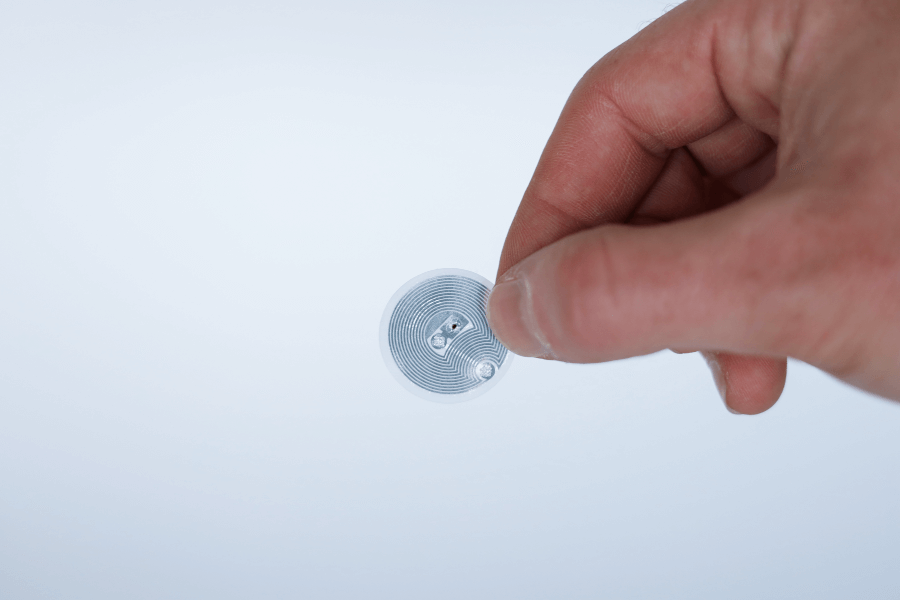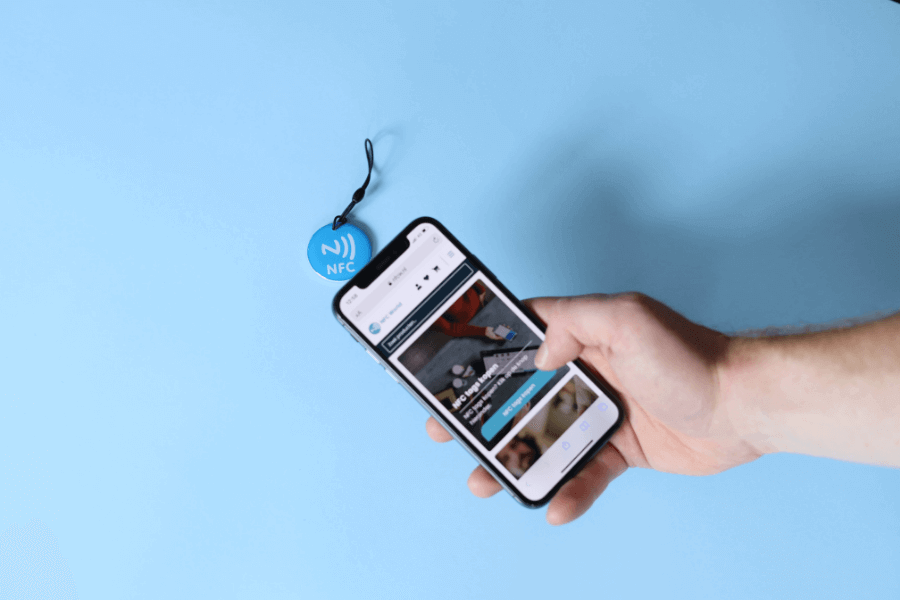No products in the basket.
NFC Products
Review products
Shopping Cart
Which NFC app for programming NFC tags?

Programming NFC tags may sound like a complicated process, but it doesn't have to be at all. With the right NFC reader, as well as of course with your right NFC app and a little explanation, you can easily program tags to handle everything from business cards to automations. But with so many apps on the market, which one do you choose? This article will help you find the best NFC app to suit your needs. Whether you are a beginner or an advanced user, there is something for everyone.
Table of contents
What is NFC and why is it convenient?
NFC stands for Near Field Communication. It is a technology that allows devices to communicate wirelessly with each other when held close together. You've probably already used this with contactless payment or public transport chip cards. NFC tags add another layer of personalization and control. With a simple app, you can program these tags. to, for example:
- Save contact information
- Adjust your phone settings automatically.
- Open a URL or launch an app.
What makes NFC tag programming so powerful is its versatility. Whether you want to set up a smart home environment, improve your network at trade shows, or simply save time - NFC makes it possible.
What makes an NFC app right for you?
Not all NFC apps are the same, and the choice depends on your needs. Here are some questions to think about before choosing an app:
- Usability: Is the app intuitive and suitable for beginners?
- Features: Can you set up complex workflows or just basic actions?
- Compatibility: Does the app work on both iOS and Android?
- Support for security: Can you encrypt tags to protect sensitive data?
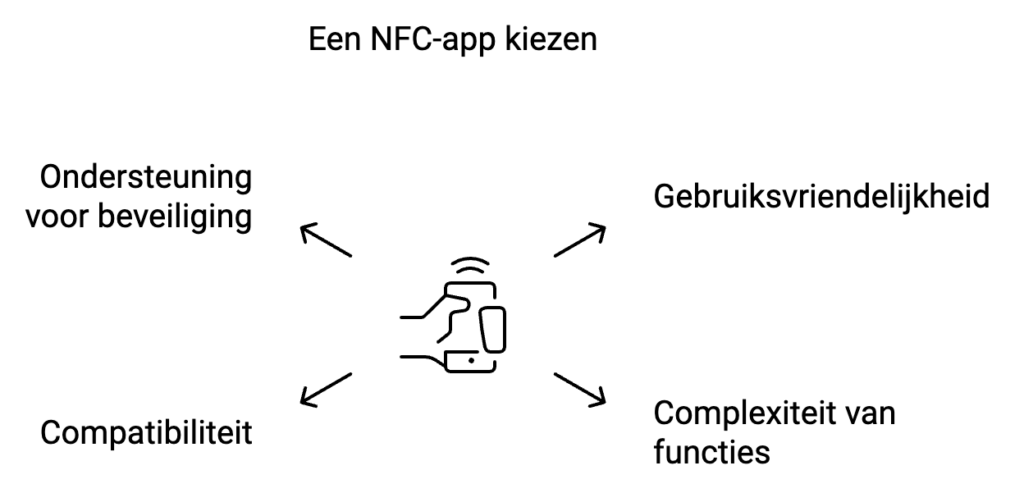
Choosing an app that covers your needs makes programming NFC tags a lot easier and more fun.
The best NFC apps to consider
If you want to get the most out of programming NFC tags, choosing the right app is as important as the tag itself. A good app makes the difference between endless trying and effortless programming. Below we discuss some of the best options, both for beginners who want to start simple and for advanced users who want to create complex workflows. These tools will help you get the most out of your NFC tags.
1. NFC Tools (Android & iOS)
A classic among NFC apps, loved by beginners and advanced users alike. NFC Tools is easy to use, but also offers advanced options such as automated tasks. For example, you can set a tag to automatically put your phone on silent when you enter a meeting.
Advantages:
- Available on both Android and iOS.
- Supports many different tasks, such as opening URLs, sharing Wi-Fi connections and saving contacts.
- Advanced features through the Pro version.
2. NXP Tagwriter (Android)
If you're looking for reliability, this app is ideal. Developed by the pioneers behind NFC technology, TagWriter (from NXP) offers a powerful and easy-to-use solution for programming NFC tags. It is especially useful for business applications, such as marketing campaigns or product labeling.
Advantages:
- Easily cluster and manage tags.
- Ideal for business users.
- Reliable and stable performance.
In addition, NXP has launched another application related to reading NFC chips, namely ''NFC Taginfo by NXP.'' This application allows you to read NFC tags and perform the tasks on the chip on your device. The application allows you to read NTAG Type 2, Type 4 and Type 5, as well as ICODE and MIFARE.
3. Smart NFC (iOS)
Apple users need not be left behind. Smart NFC offers a user-friendly interface with lots of features. Whether you want to share a URL or set up a tag to turn on your lights at home, Smart NFC can do it all.
Advantages:
- Perfectly tuned for iOS devices.
- Supports complex tasks and provides a comprehensive guide.
- Nice design and easy to use.
4. Trigger (Android)
For fans of automation, Trigger is a godsend. This app can not only program NFC tags but also create sophisticated workflows. Imagine this: you hold your phone up to a tag and automatically your wifi turns on, your favorite playlist starts and the lights dim.
Advantages:
- Advanced automation options.
- Perfect for smart home setups.
- Free to use with premium options.
How do you deploy NFC?
Programming NFC tags eingually offers endless applications, from simple to advanced. Here are some ideas:
- Trade shows and networking events: Set up an NFC business card that allows people to instantly save your contact information.
- Smart living: Program a tag to turn on your lights or adjust your thermostat.
- Personal reminders: Use a tag to open a daily to-do list when you hit your desk.
- Marketing campaigns: put a tag on a poster that allows people to visit your website directly or watch a product video.
With these examples in mind, you can see how widely applicable NFC is - both private and business.
Common pitfalls
Although programming NFC tags seems simple, there are a few pitfalls to avoid:
- Compatibility issues: Check that your tags are compatible with your device and app. Some tags only work on Android.
- Insufficient storage space: Small tags have limited storage capacity. For advanced tasks, you need a larger tag.
- Forgotten security: If you store sensitive information, such as a password, make sure you secure the tag.
By avoiding these pitfalls, you'll get the most out of your NFC tags and avoid a lot of hassle.
Programming NFC tags in 5 steps
Programming NFC tags is easier than you might think, you can get started with just a few simple steps. Whether you want to share a link, automate your work processes, or set up a smart gadget. Below we explain how to program and use your NFC tags in five easy steps.
- Download an app: For example, choose NFC Tools or TagWriter.
- Prepare your tag: Make sure the tag is empty and ready to use.
- Select an action: For example, opening a website or launching an app.
- Write the action to the tag: Hold your phone against the tag and confirm the settings.
- Test your tag: Verify that the action works as planned.
- The process takes less than 5 minutes, and you can always reprogram the tag later.
How NFC World can help you
At NFC World, we understand that programming NFC tags can sometimes be a challenge. That's why we offer high-quality NFC tags that work perfectly with the apps we discussed above. Our comprehensive dashboard allows you to manage tags, analyze results and integrate with CRMs. Moreover, we are always ready to help with advice or support so that you get the most out of your NFC projects.
Want to get off to a flying start? Then choose our innovative NFC solutions and discover how easy and efficient NFC tag programming can be.
Buy NFC tagsWhat can you do with NFC applications?
NFC applications allow you to program NFC tags, which come blank and on which you can program various functionalities, such as a text, URL, social network, file, email address, contact information, location or a trigger. You can do this by using a mobile application downloaded from the Apple or Play store and then holding the NFC tag against your phone, which allows you to program the task on the chip. To program large amounts of tags, the use of an NFC reader is recommended, but for hobbying and experimenting, a mobile application is sufficient. It is important, however, that your device has an NFC chip built in, otherwise it will not be possible to program NFC tags.
What NFC applications are there?
There are several NFC applications available, but two favorite NFC applications are NXP Tagwriter and NFC Tools. Developed by NXP Tagwriter, the major global supplier of NFC chips, NXP Tagwriter offers usability and speed, among other features. NFC Tools is an all-round app that offers various functions for managing NFC tags, including storing data, reading tags and sending data to other apps. Both apps have the same functionalities and offer the ability to store data, so you don't have to re-enter the data every time for programming. Which application you choose depends on personal preference and experience.
What is the difference between NFC Tools and NXP Tagwriter?
The difference between NFC Tools and NXP TagWriter lies in the features they offer and the way they store the data on the NFC tags. NFC Tools is an all-round app that offers various functions for managing NFC tags, while NXP TagWriter focuses on reading and programming NFC tags from the NTAG series. Among other features, NXP TagWriter offers usability and speed and allows reading NTAG Type 2, Type 4 and Type 5, as well as ICODE and MIFARE. However, both applications are fast and very user-friendly, offer the ability to store data, and have the same functionalities. So it is mostly a matter of personal preference which application you use.
Can I program NFC tags without an NFC chip in my cell phone?
No, it is not possible to program NFC tags without an NFC chip in your cell phone. Therefore, it is important to check if your cell phone has an NFC chip before ordering NFC tags and getting started with programming them. If your device does not have an NFC chip, you cannot program NFC tags either.
Don't miss anything and read all about NFC
Our most popular products
Reviews
★★★★★
Very satisfied with the serviceThe NFCW passes are a great example of how to use Sustainable Technology and still make an impact. We are very pleased with the service and quick response times.
Vera Timmermans - Evoke Staffing★★★★★
Quick response to inquiriesQuick response to questions. The dashboard is clear and easy to manage.
Shui Yi van de Laar - Endenburg Electrical Engineering★★★★★
Good price quality & Excellent serviceGood value for money & excellent service. Tickets were lost by mail but a solution was worked out together.
Bjorn Andelhofs - Topcon Positioning★★★★★
Very customer friendlyGood communication and fast service. Very customer friendly, and the site is easy and clear.
Astrid van Heinsbergen - HG International★★★★★
Very satisfied!We are very satisfied with our NFC business cards from NFC World. The dashboard is user-friendly and the cards are easy to use.
Natacha Wuestman - Wuestman★★★★★
The cards work easily and very wellThe cards work easily and very well. This way we are more sustainable, because we do not have to order 100's of paper business cards for our colleagues.
Eva Hartman - Lycens BVGive 20%, Get 20% 🎁
Give your friends 20% off their next order. And we'll give you 20% off for every successful referral.
Invite friendsAll our products are subject to our terms and conditions. All prices include VAT and other taxes and exclude any shipping and service charges. You can read how we handle cookies in our privacy policy.