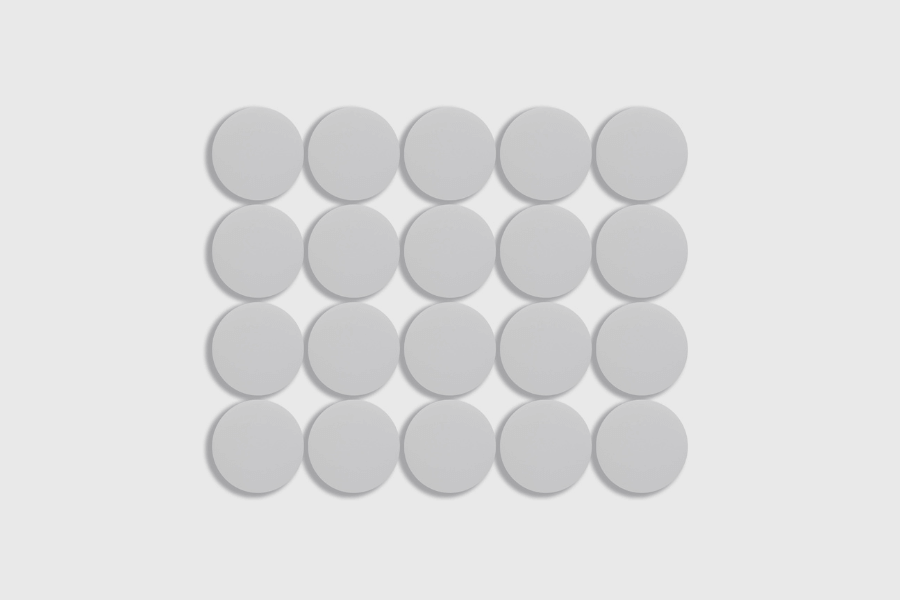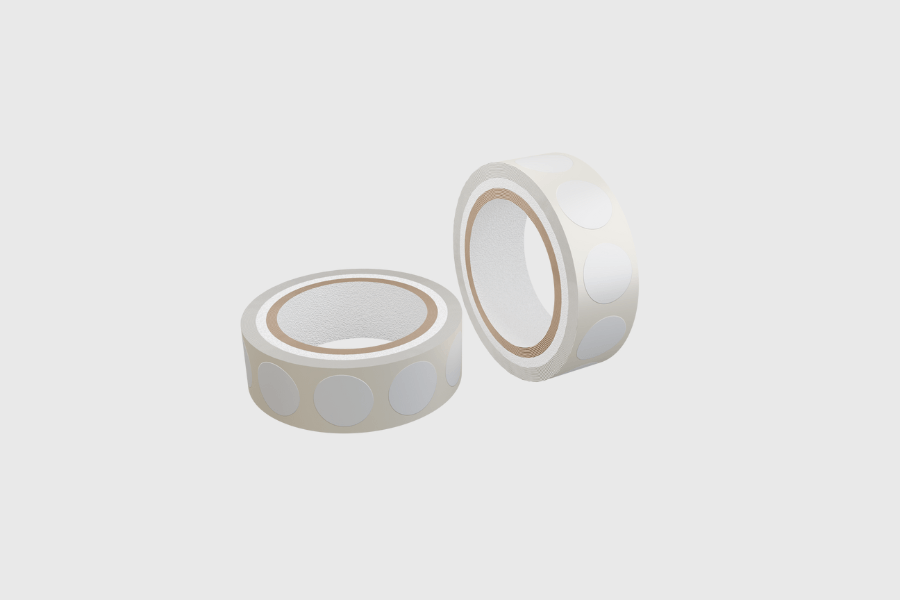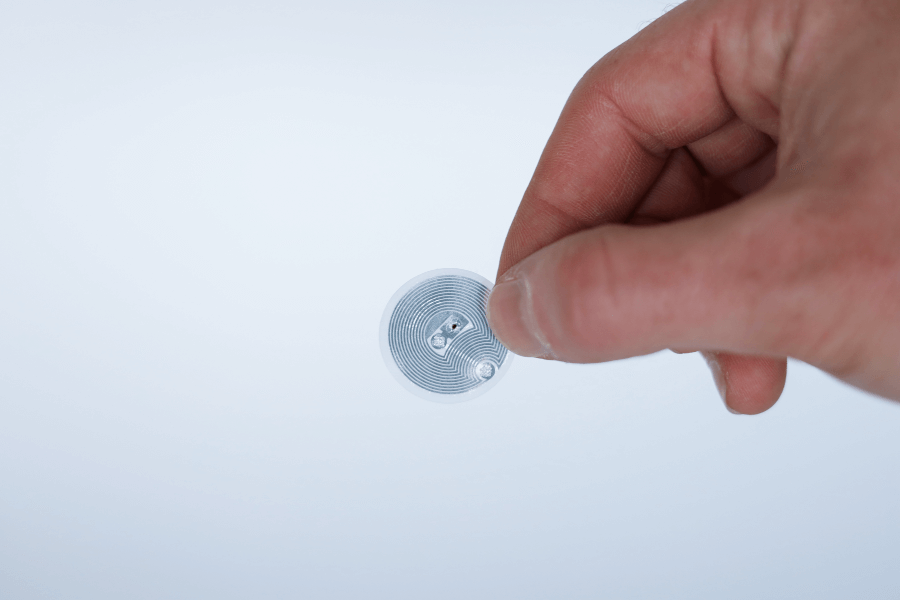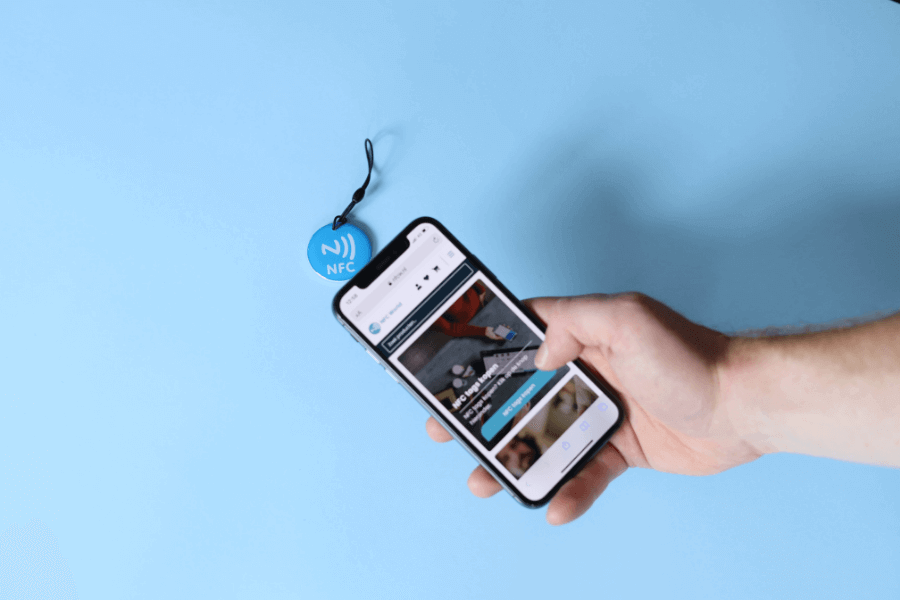No products in the cart.
NFC Products
Review products
Shopping Cart
Which phones have NFC support?

What is NFC and why is it important?
NFC (Near Field Communication) is a technology that allows devices to communicate with each other over short distances. Think of contactless payment, file sharing or using NFC tags to automate actions. NFC is therefore playing an increasingly important role in our daily lives. Having an NFC-enabled phone opens up a world of useful and innovative applications.
Still, not every phone has NFC support. If you want to know which models do have it and what you can do with it, read on! Want to know more about NFC? In the article "What is NFC?" we explain exactly what it is.
Table of contents
Why an NFC-enabled phone?
A phone with NFC support is useful for daily activities:
- Contactless payments: Use your phone as a debit card through apps such as Google Pay or Apple Pay.
- Smart automations: Program NFC tags to control your lights, music or other devices.
- Fast data transfer: Share files, links or contact information without hassle.
- Access control: Use your phone as a digital key to secure rooms or devices.
NFC makes life easier, more efficient and often more fun. But which phones support this technology?
Phones with NFC support by brand
1. Apple iPhones
All iPhones starting with the iPhone 6 have NFC support, although the capabilities were initially limited to Apple Pay. As of iOS 13, this functionality has been expanded, so you can now read and program NFC tags with newer models.
- iPhone 6 (2014): NFC only for Apple Pay.
- iPhone 7 (2016): Reading NFC tags as of iOS 11.
- iPhone XS/XR and newer (2018): Read tags without additional apps (native support).
- As of iOS 13 (2019): Read and write tags with appropriate apps.
2. Samsung smartphones
Samsung was one of the first brands to introduce NFC. Almost all models in the Galaxy series support this technology. This applies to both the premium Galaxy S and Z series and the more affordable Galaxy A series.
Popular models with NFC support:
- Galaxy S21, S22, and the latest S23 series.
- Galaxy Z Flip and Galaxy Z Fold series.
- Galaxy A52, A72 and similar models.
3. Google Pixel phones
Google has included NFC by default in all Pixel phones. This makes them an excellent choice for Android users looking for versatile NFC functionality.
Popular models with NFC support:
- Pixel 3 and newer
- Pixel A Series
4. OnePlus smartphones
Most OnePlus models starting with the OnePlus 6 support NFC. This applies to their premium phones as well as the affordable Nord models.
Popular models with NFC support:
- OnePlus 7T, 8, 9 and newer.
- OnePlus Nord and Nord 2.
5. Xiaomi and Redmi phones
Not all Xiaomi and Redmi phones have NFC support, so it is important to check the specifications carefully. Usually, higher-end models have NFC, while budget models sometimes lack it.
Popular models with NFC support:
- Xiaomi Mi 10, Mi 11 and newer.
- Redmi Note 10 Pro and similar models
6. Sony Xperia phones
Sony is a regular player when it comes to NFC. Almost all recent Xperia models support this technology.
Popular models with NFC support:
- Xperia 1 series.
- Xperia 5 and 10 series.
7. Other brands
Other brands such as Huawei, Oppo and Motorola also offer models with NFC support. Especially in their mid- and high-end devices, NFC is often present.
How do you check if your phone has NFC support?
Unsure if your phone supports NFC? Here's how you can easily check: on Android, go to settings and search for "NFC" in the search bar. If this option is available, you can activate NFC. In iPhones, all models from the iPhone 6 onwards have NFC, but the functionalities may vary depending on the iOS version. Make sure your phone has the latest updates installed for best performance.
Checking NFC support with an application
Do you want to be sure if your phone has NFC support? Then you can download an application for this in the Play Store. Go to the Play Store and download the application ''Do i have NFC'' This application is free to download and does nothing but check if your device supports NFC. Don't want to download an application? Then you can take a look at the device's settings. Navigate to settings -> Wireless and networks -> More. Once there is no NFC among the settings, the device does not support NFC.
What can you do with NFC on your phone?
A phone with NFC support offers countless possibilities:
- Automations with NFC tags: Program tags to automate daily tasks, such as turning off your WiFi or starting your favorite playlist.
- Contactless Pay: Add your debit card to Google Pay or Apple Pay and pay anywhere contactless payments are accepted.
- Access Systems: Use your phone as a digital key to your workplace or smart home.
- Interact with smart devices: Control IoT devices such as smart lights or thermostats with a single tap.
- Marketing and events: Companies are using NFC tags in products or at events for direct interaction with customers.
Is NFC support worth the investment?
For sure! NFC support is now a standard functionality in most modern smartphones and offers great convenience. Whether you want to work more productively, expand your smart home or impress with advanced technology, a phone with NFC support is a smart choice.
Choose your next phone with NFC-World
Don't have an NFC-enabled phone yet? At NFC World, we not only help you with NFC tags and tools, but also provide expert advice on suitable devices. That way you can be sure you're getting the most out of NFC technology. Want to know more? Then get in touch with us!
Buy NFC tagsWhat is NFC?
NFC stands for Near Field Communication and is a wireless technology that allows information to be exchanged between two devices simply by holding the devices close together.
Why is it important to have a phone with NFC support?
An NFC-enabled phone offers several benefits, including contactless payment, reading and programming NFC chips, and connecting and automating daily tasks.
Which phones support NFC?
Most modern smartphones support NFC technology, including the Apple iPhone 6 and newer models, Samsung Galaxy S4 and newer models, Google Pixel and newer models, Sony Xperia Z3 and newer models, LG G3 and newer models, HTC One M8 and newer models, Huawei Mate 20 and newer models, and Nokia Lumia 930 and newer models.
How do you read and program NFC tags with an iPhone?
The iPhone 7 and newer do not require a separate application to read NFC chips. Models between the iPhone 7 and iPhone X do require an application to read NFC. For the iPhone XS or newer, reading NFC chips is possible without using an application. For programming NFC tags with an iPhone, we recommend the application "NFC tools," which is free to download from the Apple Store. You can read an NFC chip and then program it with a particular task, such as a URL, trigger or your contact information.
Don't miss anything and read all about NFC
Our most popular products
Reviews
★★★★★
Very satisfied with the serviceThe NFCW passes are a great example of how to use Sustainable Technology and still make an impact. We are very pleased with the service and quick response times.
Vera Timmermans - Evoke Staffing★★★★★
Quick response to inquiriesQuick response to questions. The dashboard is clear and easy to manage.
Shui Yi van de Laar - Endenburg Electrical Engineering★★★★★
Good price quality & Excellent serviceGood value for money & excellent service. Tickets were lost by mail but a solution was worked out together.
Bjorn Andelhofs - Topcon Positioning★★★★★
Very customer friendlyGood communication and fast service. Very customer friendly, and the site is easy and clear.
Astrid van Heinsbergen - HG International★★★★★
Very satisfied!We are very satisfied with our NFC business cards from NFC World. The dashboard is user-friendly and the cards are easy to use.
Natacha Wuestman - Wuestman★★★★★
The cards work easily and very wellThe cards work easily and very well. This way we are more sustainable, because we do not have to order 100's of paper business cards for our colleagues.
Eva Hartman - Lycens BVGive 20%, Get 20% 🎁
Give your friends 20% off their next order. And we'll give you 20% off for every successful referral.
Invite friendsAll our products are subject to our terms and conditions. All prices include VAT and other taxes and exclude any shipping and service charges. You can read how we handle cookies in our privacy policy.