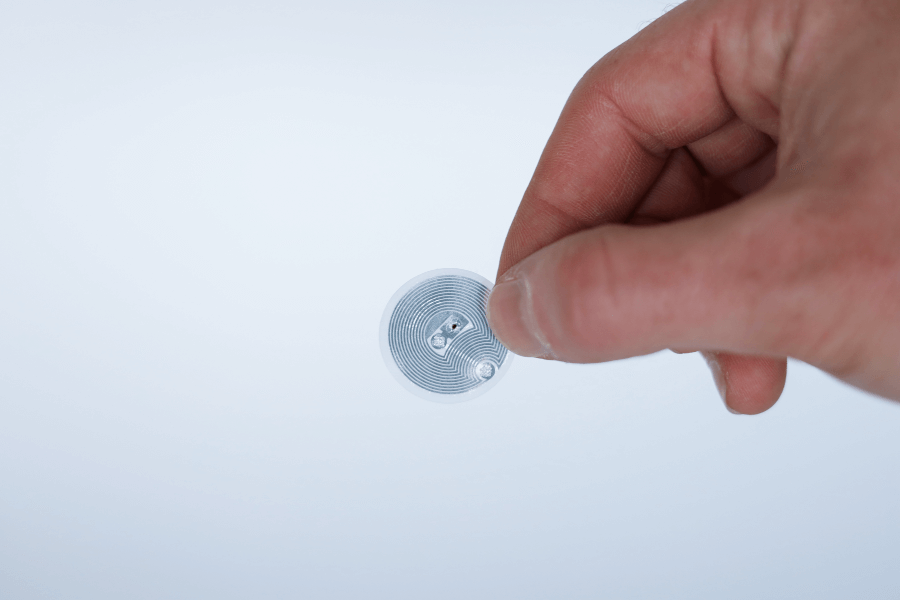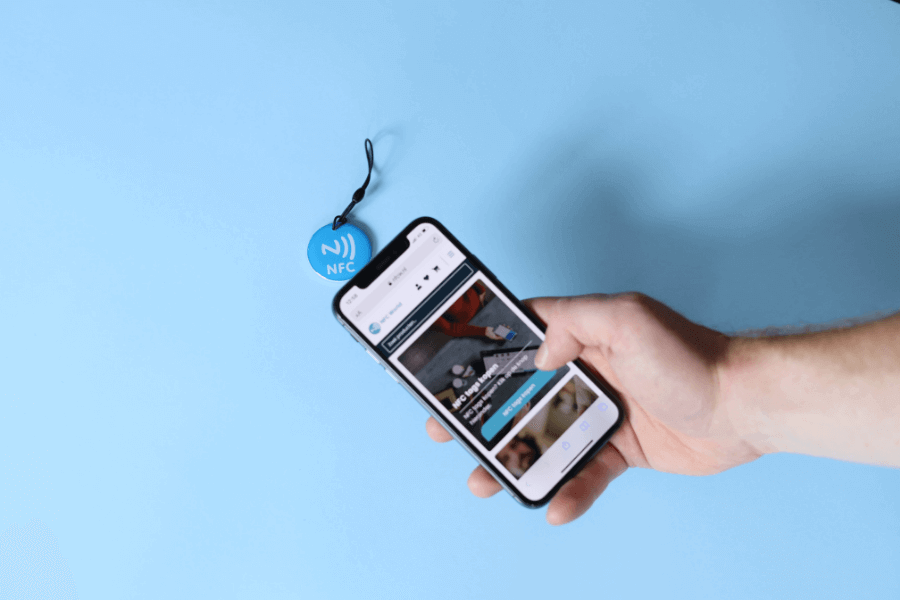No products in the cart.
NFC Products
Review products
Shopping Cart
FAQ
Frequently Asked Questions
Read our frequently asked questions here. Use the table of contents to navigate directly to the topic you want to know more about.
Table of contents
About NFC technology
What is NFC?
NFC stands for near-field-communication. Or, short-range communication. That is, communication simply occurs when an NFC device comes into contact with an NFC chip. When this happens, the task on the chip will be performed through the device.
What are NFC tags?
NFC tags make it possible to exchange certain data via a contactless method. The tags have a chip in which information can be stored and exchanged. The exchange takes place automatically by holding a cell phone or NFC reader against the chip. The NFC tag stickers are very popular because of their ease of use. The tags are easy to stick anywhere, think of a poster, display or store shelf.
What is the difference between NFC and RFID?
There is quite a bit of confusion between NFC tags and RFID. RFID stands for Radio Frequency Identification. This implies communication via radio waves. NFC (near-field communication) stands for short-range communication. This communication takes place at a distance of about 5 centimenter. RFID technology is a classic and invented in the 1960s. NFC technology is considered the successor to RFID technology. Thus, NFC is better able to exchange information. In addition, NFC is many times more accurate than RFID.
How do NFC tags work?
An NFC tag mainly consists of two parts, the chip and the antenna. The chip is made to process and transmit information. The information is exchanged with a small amount of energy. The energy is obtained from a cell phone or an NFC Reader, so an NFC tag does not require a battery. This makes it possible to place an NFC tag anywhere without having to rely on a power supply. The antenna is made of copper wire and picks up the signal from the phone or NFC reader. It then converts the signal into energy, allowing the task to be performed.
Which devices support NFC?
Many modern smartphones, tablets and wearable devices support NFC technology. This includes popular brands such as Samsung, Apple, Google, and many more. Also, other consumer electronics and smart devices support NFC, such as smart locks, NFC tags, and some laptops and desktop computers. Want to know if your phone supports NFC? Read our article.
What are the benefits of NFC?
NFC offers several benefits, including easy wireless data transfer, fast and easy payments, and connection to smart devices. It also simplifies tasks such as access control and identification, and enables innovative applications in industries such as healthcare, retail and transportation.
How long does the information remain on an NFC tag?
For as long as you want! You can leave the data on a tag forever. The tag normally has a lifespan of about 10 years. However, it is possible to reprogram a tag. You can make infinite changes to the tags. This makes the NFC tag very durable.
Can NFC tags withstand high or low temperatures?
The NFC tags work best between -20 and 70 degrees Celsius. So you don't have to worry about temperature differences. NFC tags can withstand large temperature differences.
About NFC applications
What are NFC applications?
Many people do not know exactly what NFC is, but use it every day. Think of the OV chip card or your bank card. Checking in and out is done by means of an NFC tag embedded in the card. Contactless payment is also done with an NFC chip. Thanks to smartphones, many possibilities have been added. Nowadays, every smartphone has an NFC chip. This makes the technology increasingly interesting for businesses. NFC marketing is a growing concept and will continue to grow in the future.
What common NFC applications are there?
We've listed these for you. Check out our NFC applications.
What can you use NFC for?
With NFC tags it is possible to directly request information about the product or provide an offer. In addition, you can insert a PDF document with a user manual or link to a YouTube video, which explains the product in detail. Another great example is to encourage frequent purchases by putting a tag on a product. When the product is about to run out, people can scan the tag and they will be redirected directly to the order page. In short, with a little creativity, the possibilities with NFC are endless.
On the capacity of NFC
What factors affect the capacity of an NFC chip?
The capacity of an NFC chip is affected by several factors, including the manufacturer, the type of chip and the memory type used. The technical specifications of the chip, such as memory size and supported protocols, also play a role. In addition, the available space on the chip can affect capacity.
Which NFC chip do I need?
That just depends on what data you want to put on an NFC tag. A web address takes up about 16 bytes, a phone number 16 bytes, an e-mail with subject 84 bytes and a business card 153 bytes. So pay close attention to how many bytes you need and what exactly you want to put on the tag. When it comes to a simple URL, we recommend buying the NTAG213. If you want to use more data then you should choose the NTAG215. If you are going to work with data rich data the NTAG216 will be suitable. Make sure you know in advance what you want to use the tags for and then buy the right tags. If you have any questions about this, please contact us.
About programming NFC
How can I write NFC tags?
NFC tags can be written with smartphones or with an NFC reader. All android devices can do this with a special application in the Play Store. Since the release of IOS13 in 2019, NFC tags can also be written with Apple devices. Applications for this can be found in the Apple Store.
What are the ways to program NFC tags?
There are several ways you can program NFC tags. Mainly there are two ways that are widely used, the most popular being programming with a cell phone. This can be either an Android or Apple device. Previously, NFC programming was only possible with an Android phone, but since Apple's update (IOS13), it is also possible with an Apple device. In addition, programming is also possible with an NFC Reader/Writer. This is a device with a USB input that can be connected to a computer. With the included software, you can easily write NFC tags.
What devices can I program NFC tags with?
There are not only multiple ways to program NFC tags, but also multiple devices with which you can do this. As you read in previous paragraph, it is possible to program with both an Apple and Android device. But beware, not every Apple device supports this feature. Only Apple devices with the software ios13 or higher accept this function. In contrast, Android does not suffer from this. You can write NFC tags with any Android device.
What applications are suitable for programming NFC?
When you choose to program NFC tags via a cell phone, you have a choice of applications.
Apple Store
Do you have an IPhone? Then make use of the NFC Tools application. With it, you can easily read and write NFC tags.
Play Store
Are you using an Android phone? Then we recommend two popular applications for reading and writing NFC tags, namely:
- NFC Tagwriter
- NFC Taginfo
About NFC security
Can NFC tags be secured?
You can add security to the NFC tags. You can choose from permanent security or standard security. With permanent protection, you make sure that the tags cannot be changed. When you set this, you cannot reprogram the tags. The data cannot be changed. You can also choose standard security. In this case, you protect the tags with a password. When the tags need to be changed, the correct password must be entered beforehand. Security ensures that no one can change or take over the NFC tags.
How can you secure NFC tags?
NFC tags can be secured via an NFC card reader or a smartphone with the application NFC Tools. By opening the NFC Tools software, you can click on "Other" and then you can choose "Lock tag" and "Set password." You just need to hold the tag against the reader or smartphone for a moment and then the tags are secured.
About our digital business cards
How does an NFC business card work?
Your network only has to hold the phone against the NFC business card and the contact information is loaded directly onto the phone. There is also the choice of storing the contact information directly in the phone. It couldn't be simpler. Also add your social media channels so they can follow you directly. No app required. That's convenient.
What data can you display on the NFC business card?
You name it. Of course, all your contact information, both business and personal. But also your socials, downloads, cool videos or your favorite Spotify list. Even a Bitcoin wallet is possible. You can easily add these options and modify them later. Just log in and make the changes. The changes are immediately visible. Experience it yourself.
How do I apply for an NFC business card?
You can order the NFC business card in our webshop or send an email to info@nfcw.nl. After ordering, you will get access to the dashboard. Instructions and login details will be sent by email. There you can upload the designs and enter all data. This data can be adjusted in real time and can always be changed afterwards. Should a colleague leave, you can easily transfer the pass to another colleague.
When can I expect my order?
After submitting the design, it takes about 7 days for the pass to arrive on your doormat!
Where can I upload the design?
After placing the order, we will send by email the login details and instructions of the dashboard. In the dashboard you can upload the design (front and back of the pass). You can then also easily add the QR code. You can scale, move and change the color of the QR code to fit your design exactly.
Do I need to provide a QR code myself?
No, this is not necessary. In the dashboard, while uploading the design, you can easily add the QR code. You can scale, move and change the color of the QR code to fit your design exactly.
Can I change my contact information later?
Absolutely. You can make unlimited changes to contact information in the dashboard. The changes become visible immediately.
Is the dashboard completely free?
Sure. You only pay the purchase price of the passes. You get the dashboard for free. Of course, you have lifetime access.
What functionalities does the dashboard have?
The dashboard has many functionalities. New updates with new functionalities are also coming all the time. Some examples are card analytics, Apple/Google wallet integration, CRM link, QR code download and the lead form.
About our review products
How do I order your review products?
Without your own design:
Step 1: Find your company on the product page
Step 2: Order the Google Review product
Step 3: Delivered within 2 working days
Step 4: Collect reviews!
With own design (only the Google review card - Own design)
Step 1: Find your company on the product page and order the product
Step 2: Mail your design to info@nfcw.nl
Step 3: Delivery within 7 days
Step 4: Collect reviews
Where can I submit the design?
You can send the design to info@nfcw.nl with your order number. Then we will take care of the rest.
What kind of design should I send?
This can be a full custom design or just a logo. If the latter, we will use the design of the product image with your logo.
Will a QR code be added on the pass?
Only with a Google Review Card - custom design will a QR code be added. With a standard design, this is not the case. We send, before we process the pass, the final design for approval.
How long is the delivery time?
For a standard design, the delivery time is usually 2 days.
For a Google Review Card - custom design, it takes 7 days after the design is submitted before you receive the pass.
I want to order multiple review products for different companies, how do I do this?
It is possible to specify a different company for each pass. Order the set and send an email directly to info@nfcw.nl with the company names (including address) you want programmed on the pass. Example:
Pass 1: Company X, address X
Pass 2: Company Y, address Y
Pass 3: Company Z, address Z
About our printing
How do I order NFC printing with my own design?
You do this as follows:
1. Order the print product with your own design in our web shop
2. Receive an e-mail from us within 24 hours with the delivery specifications.
3. Send us your unique design by e-mail
4. Receive the products within 4 weeks
How can I submit the design?
After placing the order, we will send the delivery specifications by mail. You may then send us the printing file by e-mail. We will check the file and upon approval we will put the order into production.
Can the printing be programmed by you?
Sure. You can send us the data, then we can deliver the products programmed.
Is the print file checked after submission?
Absolutely. We take a critical look at your design to get the best possible end result. We do this for free.
About RFID technology
What is RFID?
RFID stands for Radio Frequency Identification. It is a technology that allows objects to be identified wirelessly, exchanging data between an RFID tag and a reader via radio waves. This allows objects to be traced, identified and tracked without making direct contact.
The difference between RFID and NFC?
The main difference between RFID and NFC is their range of application. RFID (Radio Frequency Identification) is mostly used for large-scale identification and tracking of objects over longer distances, while NFC (Near Field Communication) is used for close wireless communication between devices at short distances, usually within a few centimeters. RFID is supported by special RFID readers and scanners, while NFC is easily read via smartphones.
Which devices support RFID?
RFID is primarily supported by dedicated RFID readers and industrial scanners, while NFC is supported by a wide range of modern smartphones, tablets and wearable devices.
What are the benefits of RFID technology?
Some benefits of RFID technology include improved efficiency in supply chain management, fast and accurate inventory, and better traceability of products. NFC, on the other hand, offers benefits such as easy wireless payments, seamless connectivity to smart devices and ease of use for tasks such as access control and information transfer.
What types of RFID tags exist?
There are different types of RFID tags, including passive RFID tags that do not have their own power source and active RFID tags that do have their own power source for longer read ranges. There are also semi-passive RFID tags that have their own power source but only use it when activated by an RFID reader. Read about which RFID chips are available.
What can you use RFID for?
RFID is used for a variety of applications, including:
1. Supply chain management for tracking of goods and inventory management.
2. Access control for buildings, parking garages and events.
3. Animal identification in the agricultural and livestock sectors.
4. Baggage handling at airports.
5. Inventory of library books and archives.
6. Security and anti-theft measures for products in stores.
7. Health care, such as medical records management and medical equipment tracking.
8. Managing returns and recycling processes.
About programming RFID
How can I program RFID tags?
You can program RFID tags using special RFID programming software and programming equipment. This includes writing specific data to the tag, such as unique identification numbers or other information. To do this, it is important to know the frequency at which the RFID chip operates. Based on that, you can determine which RFID reader is needed.
What are the ways to program RFID tags?
RFID tags can be programmed via several methods, including:
1. Special RFID programming systems and devices can be used to program RFID tags using connected computers.
2. Special software can be used to program RFID tags by entering the desired data and writing it to the tags via a programming device.
3. RFID readers can be used to program RFID tags, depending on the functionality and compatibility of the reader.
Other question?
Is your question not among our most frequently asked questions? Please contact us. We will be happy to assist you.
Our most popular products
Don't miss anything and read all about NFC
Reviews
★★★★★
Very satisfied with the serviceThe NFCW passes are a great example of how to use Sustainable Technology and still make an impact. We are very pleased with the service and quick response times.
Vera Timmermans - Evoke Staffing★★★★★
Quick response to inquiriesQuick response to questions. The dashboard is clear and easy to manage.
Shui Yi van de Laar - Endenburg Electrical Engineering★★★★★
Good price quality & Excellent serviceGood value for money & excellent service. Tickets were lost by mail but a solution was worked out together.
Bjorn Andelhofs - Topcon Positioning★★★★★
Very customer friendlyGood communication and fast service. Very customer friendly, and the site is easy and clear.
Astrid van Heinsbergen - HG International★★★★★
Very satisfied!We are very satisfied with our NFC business cards from NFC World. The dashboard is user-friendly and the cards are easy to use.
Natacha Wuestman - Wuestman★★★★★
The cards work easily and very wellThe cards work easily and very well. This way we are more sustainable, because we do not have to order 100's of paper business cards for our colleagues.
Eva Hartman - Lycens BVGive 20%, Get 20% 🎁
Give your friends 20% off their next order. And we'll give you 20% off for every successful referral.
Invite friendsAll our products are subject to our terms and conditions. All prices include VAT and other taxes and exclude any shipping and service charges. You can read how we handle cookies in our privacy policy.