No products in the cart.
NFC tags
Results 1-11 out of 22 results are shown
Results 1-11 out of 22 results are shown

Buy NFC tags from NFC World for a competitive price and excellent quality. Ordered today = in mailbox the day after tomorrow.
NFC stands for near-field-communication. Or, short-range communication. That is, communication simply occurs when an NFC device comes into contact with an NFC chip. When this happens, the task on the chip will be performed through the device. Now I hear you thinking ... But what are NFC tags then? Tags are stickers that contain a chip, allowing you to stick the tag on anything. This is incredibly useful if you want to attach the tags to a product, for example.
NFC tags make it possible to exchange certain data via a contactless method. The tags have a chip in which information can be stored and exchanged. The exchange takes place automatically by holding a cell phone or reader against the chip. The NFC stickers are very popular because of their ease of use. The tags are easy to stick anywhere, think of a poster, display or store shelf.
With NFC tags it is possible to directly request information about the product or provide an offer. In addition, you can insert a PDF document with a user manual or link to a YouTube video, which explains the product in detail. Another great example is to encourage frequent purchases by putting a tag on a product. When the product is about to run out, people can scan the tag and they will be redirected directly to the order page. In short, with a little creativity, the possibilities with NFC are endless.


There is quite a bit of confusion between NFC tags and RFID. RFID stands for Radio Frequency Identification. This implies communication via radio waves. NFC (near-field communication) stands for short-range communication. This communication takes place at a distance of about 5 centimenter. RFID technology is a classic and invented in the 1960s. NFC technology is considered the successor to RFID technology. Thus, NFC is better able to exchange information. In addition, NFC is many times more accurate than RFID.
An NFC tag mainly consists of two parts, the chip and the antenna. We start first with the chip. It is made to process and transmit information. The information is exchanged with a small amount of energy. The energy is obtained from a cell phone or an NFC Reader, so an NFC tag does not need a battery. This makes it possible to place an NFC tag anywhere without having to rely on a power supply. The antenna is made of copper wire and picks up the signal from the phone or NFC reader. It then converts the signal into energy, allowing the task to be performed.
Many people do not know exactly what NFC is, but use it every day. Think of the OV chip card or your bank card. Checking in and out is done by means of an NFC tag embedded in the card. Contactless payment is also done with an NFC chip. Thanks to smartphones, many possibilities have been added. Nowadays, every smartphone has an NFC chip. This makes the technology increasingly interesting for businesses. NFC marketing is a growing concept and will continue to grow in the future.
Choosing NFC tag type? MIFARE Classic chips were introduced to the market in 1994. These are the classic NFC chips. However, these tags are obsolete and not optimal to use with smartphones and NFC readers. The successor to the MIFARE Classic chips is the NTAG21X generation. These tags were introduced to the market in 2012 and are optimized for smartphones. This period is known as the revolution of NFC technology, because with simple software and applications, NFC tags can be programmed and read easier than ever. For this reason, NFC has become incredibly user-friendly and poised for global adoption. Buy NFC tags at NFCW.com
It all depends on what data you want to put on an NFC tag. A web address takes up about 16 bytes, a phone number 16 bytes, an e-mail with subject 84 bytes and a business card 153 bytes. So pay close attention to how many bytes you need and what exactly you want to put on the tag. When it comes to a simple URL, we recommend buying the NTAG213. If you want to use more data then you should choose the NTAG215. If you are going to work with data rich data the NTAG216 will be suitable. Make sure you know in advance what you want to use the tags for and then buy the right tags. If you have any questions about this, please contact us.
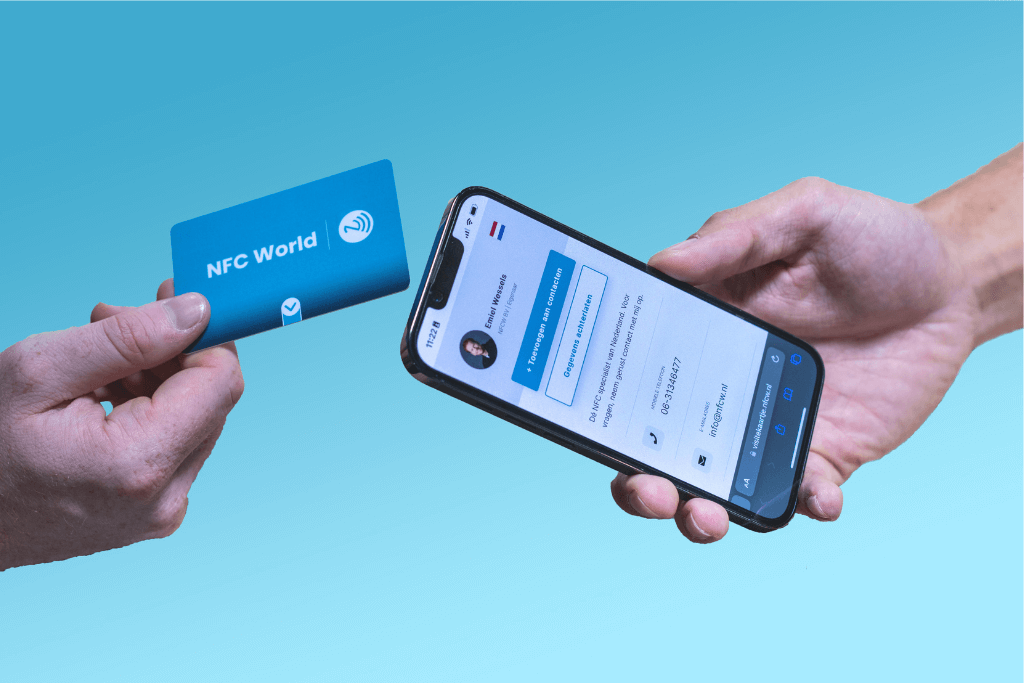

NFC tags can be written with smartphones or with an NFC reader. All android devices can do this with a special application in the Play Store. Since the release of IOS13 in 2019, NFC tags can also be written with Apple devices. Applications for this can be found in the Apple Store. Buy your NFC tags directly at NFCW.com
There are several ways you can program NFC tags. Mainly there are two ways that are widely used, the most popular being programming with a cell phone. This can be either an Android or Apple device. Previously, NFC programming was only possible with an Android phone, but since Apple's update (IOS13), it is also possible with an Apple device. In addition, programming is also possible with an NFC Reader/Writer. This is a device with a USB input that can be connected to a computer. With the included software, you can easily write NFC tags.
When you choose to program NFC tags via a cell phone, you have a choice of applications.
Apple Store
Do you have an IPhone? Then make use of the NFC Tools application. With it, you can easily read and write NFC tags.
Play Store
Are you using an Android phone? Then we recommend two popular applications for reading and writing NFC tags, namely:
For as long as you want! You can leave the data on a tag forever. The tag normally has a lifespan of about 10 years. However, it is possible to reprogram a tag. You can make infinite changes to the tags. This makes the NFC tag very durable.
You can add security to the NFC tags. You can choose from permanent security or standard security. With permanent protection, you make sure that the tags cannot be changed. When you set this, you cannot reprogram the tags. The data cannot be changed. You can also choose standard security. In this case, you protect the tags with a password. When the tags need to be changed, the correct password must be entered beforehand. Security ensures that no one can change or take over the NFC tags.
The NFC tags work best between -20 and 70 degrees Celsius. So you don't have to worry about temperature differences. NFC tags can withstand large temperature differences.
On android devices, this can easily be done at Settings. Then you click on Wireless & Networks. Then you will see NFC appear in your screen and you can enable the feature.
On a Windows phone, this can be done in App list. Then click on Settings -> Tap to share/pay -> NFC. Then set the NFC feature to ON.
If you have an older generation Iphone (8 or older) you need to download an application from the App Store that allows you to read and write the NFC tags. With the newer generations of Iphone, NFC is automatically enabled so you don't have to do anything.
There are not only multiple ways to program NFC tags, but also multiple devices with which you can do this. As you read in previous paragraph, it is possible to program with both an Apple and Android device. But beware, not every Apple device supports this feature. Only Apple devices with the software ios13 or higher accept this function. In contrast, Android does not suffer from this. You can write NFC tags with any Android device.
Want to buy an NFC chip? Then check out our NFC chips in the shop. Keep an eye on our NFC chips for great discounts. You can also buy NFC stickers in our shop. You can easily stick the NFC stickers anywhere.

NFC stands for near-field-communication. Or, short-range communication. That is, communication simply occurs when an NFC device comes into contact with an NFC chip. When this happens, the task on the chip will be performed through the device.
NFC tags make it possible to exchange certain data via a contactless method. The tags have a chip in which information can be stored and exchanged.
With NFC tags it is possible to directly request information about the product or provide an offer. In addition, you can insert a PDF document with a user manual or link to a YouTube video, which explains the product in detail.
NFC tags can be written with smartphones or with an NFC reader. All android devices can do this with a special application in the Play Store. Since the release of IOS13 in 2019, NFC tags can also be written with Apple devices. Applications for this can be found in the Apple Store. Buy your NFC tags directly at NFCW.com
Not satisfied = money back
We score an average of 9.3
Ordered by 2 p.m. on weekdays, shipped today
Or with iDeal, Credit Card, Klarna, Apple Pay etc....
Give your friends 20% off their next order. And we'll give you 20% off for every successful referral.
Invite friendsAll our products are subject to our terms and conditions. All prices include VAT and other taxes and exclude any shipping and service charges. You can read how we handle cookies in our privacy policy.