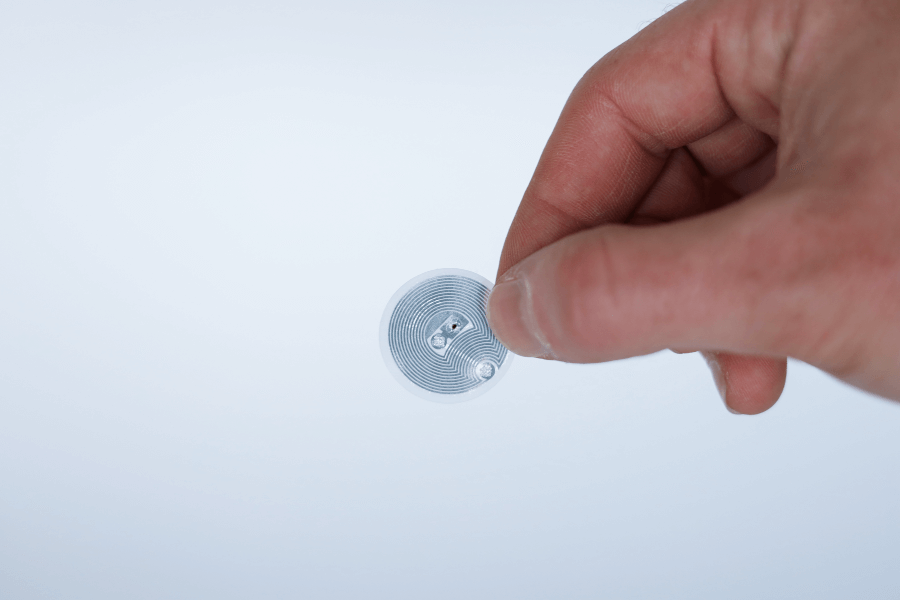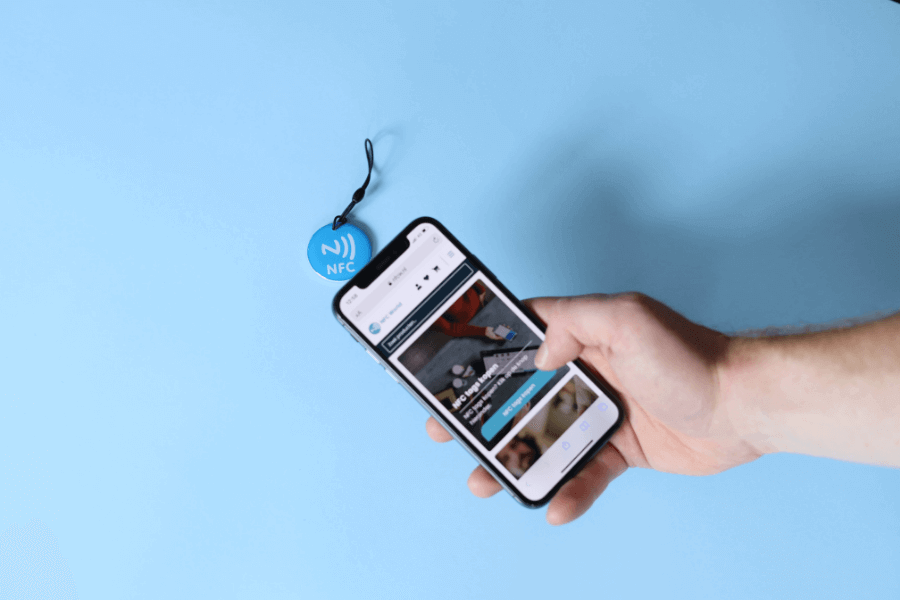No products in the cart.
NFC Products
Review products
Shopping Cart
Dashboard update - NFC Business cards
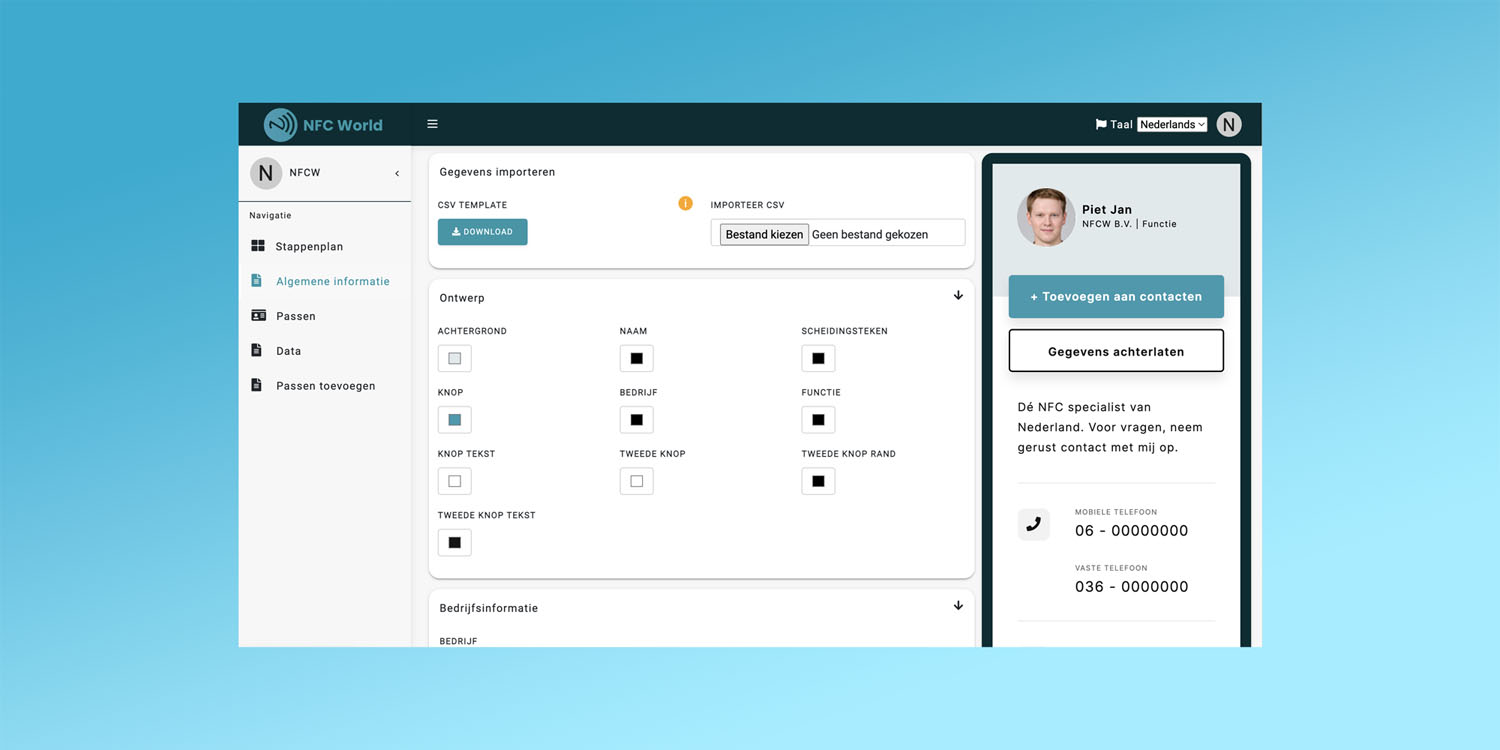
The dashboard for managing NFC business cards has had an update and the improvements are impressive. You can already manage multiple passes yourself, make unlimited customizations and you have no monthly fees. The update adds a number of new features that significantly increase ease of use and functionality. From analytical insights to integration with Apple Wallet and even CRM links, this update was developed with the modern professional in mind. We'll explain everything for each new feature.
Table of contents
Lead data collection
Imagine coming home after a business meeting or conference with a stack of traditional business cards. Manually entering and tracking these contacts is not only time-consuming, but often inaccurate. This is where the "Lead collect button" comes in.
When a potential customer or business partner scans your NFC business card, they are directed to a specific landing page. Here they have the opportunity to click a simple button that allows them to leave their information. But we're not talking about just any form. This form is designed to collect essential information such as email, name, phone number, job title, company and any notes.
Once data is entered, it is sent directly to the user's predefined email addresses. No additional integrations, no intermediate steps. Just a streamlined process designed with the modern professional in mind. And while this in itself is a game-changer, there are plans to add even more features in the future.
Lead analytics tracking
In today's business world, data is king. Without measurable insights, it is nearly impossible to assess the effectiveness of your networking activities or know where improvements are needed. The updated dashboard for NFC business cards understands this and therefore offers advanced analytical features.
With each digital business card scanned, users can now track key metrics such as leads generated, links clicked, profile views, contacts downloaded, views over time and even most active devices. For those who want a more specific breakdown, metrics are even available by individual pass or person, including leads, views, links and downloads.
While users already have a wide range of standard metrics, there are plans to offer even more personalization options in the future. This will allow professionals to really dive deep into their data and extract the most valuable insights.
Apple Wallet business card integration
The Apple Wallet provides space to store important cards and information. And now, thanks to the latest update, you can add your NFC business card directly to your Apple Wallet.
How it works. Simple. Users just need to scan the automatically generated QR code with their iPhone. The business card is then automatically added to the Apple Wallet. This seamless integration makes it even easier for professionals to have their business card on hand, anywhere, anytime.
We are also working on an integration for Google Wallet, when this will be added we will announce.
CRM links for data processing
To properly manage customer relationships, it is essential to have tools that are not only efficient, but also integrate seamlessly with existing systems. The new CRM interface of the NFC business card dashboard is just such a tool.
With broad support for all Zapier systems, dashboard users can now easily sync their data with almost any CRM system on the market. Whether you use Salesforce, HubSpot, Zoho or one of many other platforms, with a few simple steps you can transfer your leads and contact information directly from your NFC business cards to your CRM. This eliminates manual entry, minimizes errors and saves valuable time - time you can spend building valuable relationships with your leads and customers.
QR code and downloading it
The power of QR codes provide a bridge between phones with and without NFC capabilities, allowing users to quickly maintain access to the business card. So the latest update to the NFC business card dashboard makes good use of this.
The update allows users to also generate a unique QR code for their business card. This code is created automatically, giving you a digital gateway to your professional profile with just a few clicks. Although personalization is currently limited to color options, users can expect even more ways to personalize their QR codes in the future, further enhancing their branding and identity.
It can also be downloaded after creation and personalization. Thus it can be used for promotional materials, among other things. But it can also be centrally located on a table at a booth at the trade show, for example, saving unnecessary printing.
CSV import of employee data
The new CSV import feature of the NFC business cards dashboard makes it easier to enter personal data in bulk.
Users can now import essential data such as company name, website, company description, address details, social media links and even specific colors for different elements of their business card. By simply using a CSV file formatted according to the given format, you can upload all necessary employee data in one go. This not only saves time, but also ensures consistency and accuracy, especially when working with extensive databases.
View our NFC business cardsDon't miss anything and read all about NFC
Our most popular products
Reviews
★★★★★
Very satisfied with the serviceThe NFCW passes are a great example of how to use Sustainable Technology and still make an impact. We are very pleased with the service and quick response times.
Vera Timmermans - Evoke Staffing★★★★★
Quick response to inquiriesQuick response to questions. The dashboard is clear and easy to manage.
Shui Yi van de Laar - Endenburg Electrical Engineering★★★★★
Good price quality & Excellent serviceGood value for money & excellent service. Tickets were lost by mail but a solution was worked out together.
Bjorn Andelhofs - Topcon Positioning★★★★★
Very customer friendlyGood communication and fast service. Very customer friendly, and the site is easy and clear.
Astrid van Heinsbergen - HG International★★★★★
Very satisfied!We are very satisfied with our NFC business cards from NFC World. The dashboard is user-friendly and the cards are easy to use.
Natacha Wuestman - Wuestman★★★★★
The cards work easily and very wellThe cards work easily and very well. This way we are more sustainable, because we do not have to order 100's of paper business cards for our colleagues.
Eva Hartman - Lycens BVGive 20%, Get 20% 🎁
Give your friends 20% off their next order. And we'll give you 20% off for every successful referral.
Invite friendsAll our products are subject to our terms and conditions. All prices include VAT and other taxes and exclude any shipping and service charges. You can read how we handle cookies in our privacy policy.